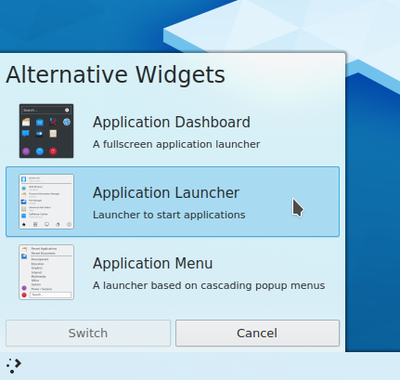Plasma application launchers/uk: Difference between revisions
(Updating to match new version of source page) |
(Updating to match new version of source page) |
||
| Line 4: | Line 4: | ||
|- | |- | ||
|<imagemap> | |<imagemap> | ||
Image: | Image:KickoffLogo.png|48px | ||
default [[Special:myLanguage/Plasma/Kickoff|Kickoff]] | default [[Special:myLanguage/Plasma/Kickoff|Kickoff]] | ||
desc none | desc none | ||
</imagemap>||'''[[Special:myLanguage/Plasma/Kickoff|Kickoff]]''' | </imagemap>||'''[[Special:myLanguage/Plasma/Kickoff|Kickoff]]''' | ||
: | :The default application launcher that provides a click-through interface for finding and launching applications. Kickoff has a search facility, allowing you to type the name of the application or its description to find it. | ||
|- | |||
|<imagemap> | |||
Image:Application_dashboard_logo.png|48px | |||
default [[Special:myLanguage/Homerun|Homerun]] | |||
desc none | |||
</imagemap>||'''[[Special:myLanguage/Homerun|Homerun]]''' | |||
:Homerun — повноекранний засіб запуску з впорядкуванням вмісту за вкладками. Станом на січень 2017 року, востаннє оновлено у серпні 2014 року.[https://github.com/KDE/homerun/commits/master]. | |||
|- | |||
|<imagemap>Image:KickerLogo.png|48px </imagemap> | |||
||'''[[Special:myLanguage/Plasma/KickoffMenu|Класичне меню]]''' | |||
:This speedy and intuitive application launcher provides a classical hierarchical menu that is easily customized to give quick access to various useful applications and services. | |||
|- | |- | ||
|<imagemap> | |<imagemap> | ||
| Line 17: | Line 28: | ||
:Lancelot є потужним інструментом запуску програм, у якому передбачено можливість розташування окремих меню запуску на панелі. У Lancelot також передбачено можливості з пошуку, отже, якщо вам відома назва програми, вам не доведеться довго шукати її пункт у меню. Станом на січень 2017 року, востаннє оновлено у березні 2015 року.[https://github.com/KDE/kdeplasma-addons/commits/master/applets/lancelot]. | :Lancelot є потужним інструментом запуску програм, у якому передбачено можливість розташування окремих меню запуску на панелі. У Lancelot також передбачено можливості з пошуку, отже, якщо вам відома назва програми, вам не доведеться довго шукати її пункт у меню. Станом на січень 2017 року, востаннє оновлено у березні 2015 року.[https://github.com/KDE/kdeplasma-addons/commits/master/applets/lancelot]. | ||
|- | |- | ||
|<imagemap> | |<imagemap>Image:Homerun_logo.png|48px</imagemap> | ||
Image:Homerun_logo.png|48px | ||'''[[Special:myLanguage/Homerun|Homerun]]''' | ||
:Homerun is a fullscreen launcher with content organized in tabs. As of January 2017, last updated in August 2014.[https://github.com/KDE/homerun/commits/master]. {{KDE4}} | |||
</imagemap>||'''[[Special:myLanguage/Homerun|Homerun]]''' | |||
:Homerun | |||
|- | |- | ||
|<imagemap>Image:Plasma.png|48px </imagemap> | |<imagemap>Image:Plasma.png|48px </imagemap> | ||
||'''[[Special:myLanguage/ | ||'''[[Special:myLanguage/KRunner|KRunner]]''' | ||
: | :There is also [[Special:myLanguage/KRunner|KRunner]], which replaces the "run command" dialog, blurs the lines between task manager, desktop search, application launcher and command executor and provides a quick way to run applications or open documents among other things. | ||
There is also [[Special:myLanguage/KRunner|KRunner]], which replaces the "run command" dialog, blurs the lines between task manager, desktop search, application launcher and command executor and provides a quick way to run applications or open documents among other things. | |||
|} | |} | ||
== How to change the application launcher? == | |||
To change the application launcher, right click on your actual launcher and select <menuchoice>Alternatives...</menuchoice>. | |||
Next chooses the launcher you want to use. | |||
[[File:LauncherAlternatives.png|400px|center]] | |||
== References == | |||
<references /> | |||
[[Category:Desktop]] | [[Category:Desktop]] | ||
[[Category:Help]] | [[Category:Help]] | ||
Revision as of 09:10, 17 April 2019
У KDE передбачено декілька інструментів запуску програм у стилі меню «Пуск», зокрема:
Kickoff
| |
Homerun
| |
Класичне меню
| |
Lancelot
| |
Homerun
| |
KRunner
|
How to change the application launcher?
To change the application launcher, right click on your actual launcher and select .
Next chooses the launcher you want to use.