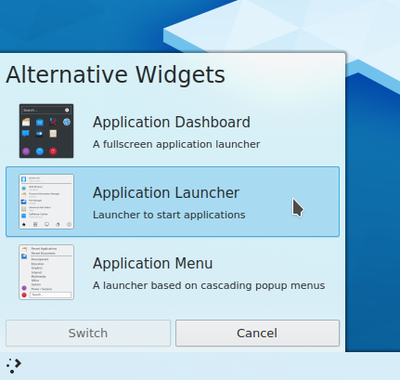Plasma application launchers: Difference between revisions
(Marked this version for translation) |
m (add ref) |
||
| Line 50: | Line 50: | ||
:<translate> | :<translate> | ||
<!--T:44--> | <!--T:44--> | ||
Homerun is a fullscreen launcher with content organized in tabs. As of January 2017, last updated in August 2014.[https://github.com/KDE/homerun/commits/master].</translate> {{KDE4}} | Homerun is a fullscreen launcher with content organized in tabs. As of January 2017, last updated in August 2014.<ref>[https://github.com/KDE/homerun/commits/master Homerun source code]</ref>.</translate> {{KDE4}} | ||
|- | |- | ||
|<imagemap>Image:Plasma.png|48px </imagemap> | |<imagemap>Image:Plasma.png|48px </imagemap> | ||
Revision as of 11:06, 17 April 2019
There are alternative "start menu" style Plasma application launchers in the KDE platform, including:
Application Launcher
| |
Application Dashboard
| |
Application Menu
| |
Lancelot
| |
Homerun
| |
KRunner
|
How to change the application launcher?
To change the application launcher, right click on your actual launcher and select .
Next chooses the launcher you want to use.