Tutorials/Compose Key Old Version/ca: Difference between revisions
Appearance
Created page with "Ara podem anar i configurar el nostre entorn de finestres. Aquesta descripció es fa servir ja sigui amb el ''Kcontrol'' o l'eina de configuració de Kubuntu, la qual exposa l..." |
Created page with "* Inicieu '''Arranjament del sistema''' o el '''Centre de control del KDE'''. * <menuchoice>Regió i idioma</menuchoice> (per a Arranjament del sistema) o <menuchoice>Regió i..." |
||
| Line 5: | Line 5: | ||
Ara podem anar i configurar el nostre entorn de finestres. Aquesta descripció es fa servir ja sigui amb el ''Kcontrol'' o l'eina de configuració de Kubuntu, la qual exposa la mateixa opció al diàleg. | Ara podem anar i configurar el nostre entorn de finestres. Aquesta descripció es fa servir ja sigui amb el ''Kcontrol'' o l'eina de configuració de Kubuntu, la qual exposa la mateixa opció al diàleg. | ||
* | * Inicieu '''Arranjament del sistema''' o el '''Centre de control del KDE'''. | ||
* <menuchoice> | * <menuchoice>Regió i idioma</menuchoice> (per a Arranjament del sistema) o <menuchoice>Regió i accessibilitat</menuchoice> (per al Centre de control) -> <menuchoice>Disposició del teclat</menuchoice>. | ||
* | * Escolliu la disposició del teclat. | ||
* | * Modifiqueu les <menuchioce>Opcions Xkb</menuchioce> per a seleccionar o activar la ''tecla compose''. | ||
Revision as of 12:09, 22 April 2019
Configuració del KDE 3
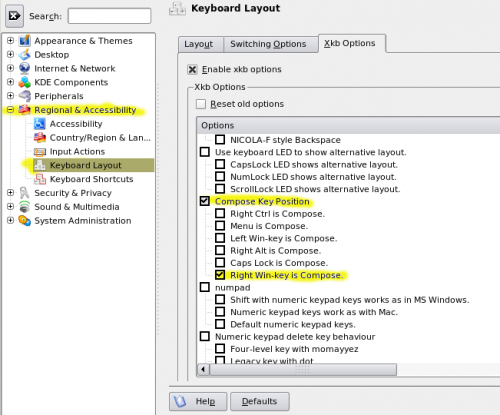
Ara podem anar i configurar el nostre entorn de finestres. Aquesta descripció es fa servir ja sigui amb el Kcontrol o l'eina de configuració de Kubuntu, la qual exposa la mateixa opció al diàleg.
- Inicieu Arranjament del sistema o el Centre de control del KDE.
- (per a Arranjament del sistema) o (per al Centre de control) -> .
- Escolliu la disposició del teclat.
- Modifiqueu les <menuchioce>Opcions Xkb</menuchioce> per a seleccionar o activar la tecla compose.
KDE SC 4.0-4.4 configuration
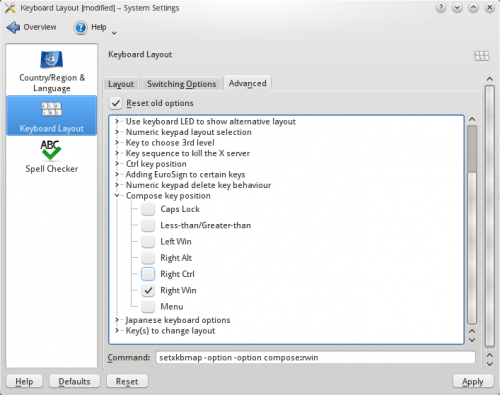
Now we can go on and configure our windowing environment (Plasma). This description uses the System Settings as they're available in the K-Menu of the Kubuntu install:
- Start the System Settings
- Select the configuration
- Under the Layout tab, select
- Modify Advanced options to select/enable the compose key
