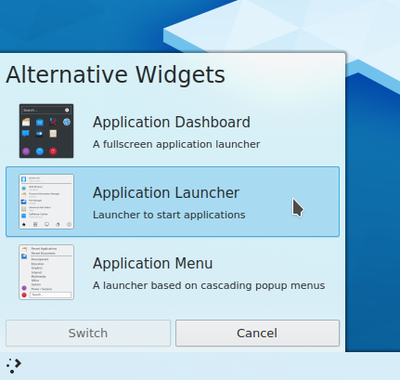Plasma application launchers/zh-cn: Difference between revisions
Appearance
Updating to match new version of source page |
Updating to match new version of source page |
||
| Line 39: | Line 39: | ||
== How to change the application launcher? == | == How to change the application launcher? == | ||
To change the application launcher, right click on your | To change the application launcher, right click on your current launcher and select <menuchoice>Alternatives...</menuchoice> | ||
Next | Next, choose the launcher you want to use. | ||
[[File:LauncherAlternatives.png|400px|center]] | [[File:LauncherAlternatives.png|400px|center]] | ||
Revision as of 21:50, 18 June 2019
KDE 平台上有些备选的“开始菜单”样式 Plasma 程序启动器,包括:
Application Launcher
| |
Application Dashboard
| |
Application Menu
| |
Lancelot
| |
Homerun
| |
KRunner
|
How to change the application launcher?
To change the application launcher, right click on your current launcher and select
Next, choose the launcher you want to use.