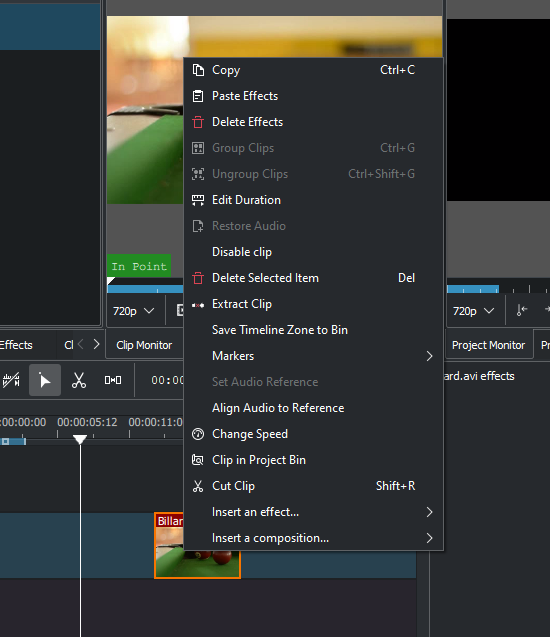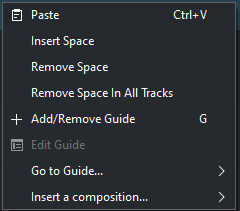Archive:Kdenlive/Manual/Timeline/Right Click Menu/uk: Difference between revisions
Appearance
Created page with "*: Щоб скористатися цією можливістю, виконайте такі дії:" |
Created page with "*:* Позначте кліп, за якими ви хочете виконати вирівнювання." |
||
| Line 18: | Line 18: | ||
* <menuchoice>Set Audio Reference</menuchoice> and <menuchoice>Align Audio to Reference</menuchoice> are used to align two clips on different tracks in the timeline base on the audio in the tracks. This is useful if two cameras recorded the same scene simultaneously. '''Kdenlive''' can use the almost identical audio track to align the two clips. | * <menuchoice>Set Audio Reference</menuchoice> and <menuchoice>Align Audio to Reference</menuchoice> are used to align two clips on different tracks in the timeline base on the audio in the tracks. This is useful if two cameras recorded the same scene simultaneously. '''Kdenlive''' can use the almost identical audio track to align the two clips. | ||
*: Щоб скористатися цією можливістю, виконайте такі дії: | *: Щоб скористатися цією можливістю, виконайте такі дії: | ||
*:* | *:* Позначте кліп, за якими ви хочете виконати вирівнювання. | ||
*:* Right click, select <menuchoice>Set Audio Reference</menuchoice>. | *:* Right click, select <menuchoice>Set Audio Reference</menuchoice>. | ||
*:* Позначте усі кліпи, які ви хочете вирівняти. | *:* Позначте усі кліпи, які ви хочете вирівняти. | ||
Revision as of 06:41, 29 June 2019
Кліп на монтажному столі — контекстне меню
Це контекстне меню, яке буде показано, якщо ви клацнете правою кнопкою миші на кліпі, який розміщено на монтажному столі. Інше меню буде показано, якщо ви клацнете на порожньому місці на монтажному столі.
- will cause the selected clip to be highlighted in the project tree.
- will delete the selected clip(s).
- Group Clips - see Grouping
- Ungroup Clips - see Grouping
- Split Audio - see Split Audio
- and are used to align two clips on different tracks in the timeline base on the audio in the tracks. This is useful if two cameras recorded the same scene simultaneously. Kdenlive can use the almost identical audio track to align the two clips.
- Щоб скористатися цією можливістю, виконайте такі дії:
- Позначте кліп, за якими ви хочете виконати вирівнювання.
- Right click, select .
- Позначте усі кліпи, які ви хочете вирівняти.
- Right-click and select .
- Щоб скористатися цією можливістю, виконайте такі дії:
- . Selecting this will cause the selected clip to be cut at the location of the position caret. See also cutting a clip.
- Копіювати.
Порожнє місце на монтажному столі — контекстне меню
Інше меню буде відкрито, якщо ви клацнете на порожньому місці на монтажному столі.