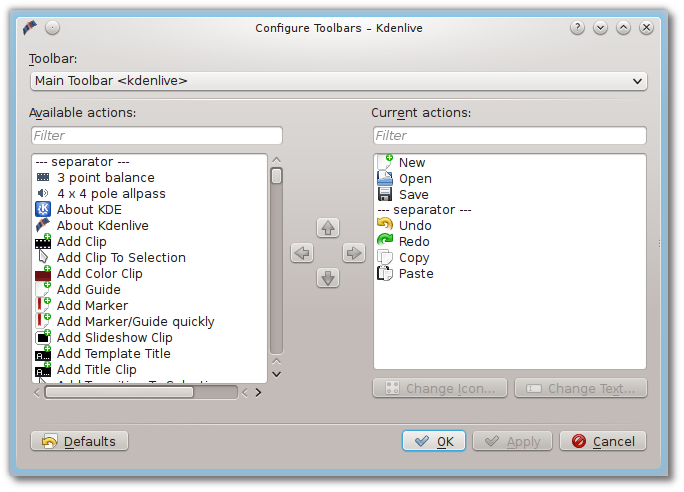Kdenlive/Manual/Toolbars/uk: Difference between revisions
(Created page with "У '''Kdenlive''' передбачено ''Головну панель інструментів'', File:Kdenlive Main tool bar_uk.png") |
(Created page with "''Додаткову панель інструментів'', на якій типово міститься кнопка '''Обробити''', File:Kdenlive Render butto...") |
||
| Line 6: | Line 6: | ||
У '''Kdenlive''' передбачено ''Головну панель інструментів'', [[File:Kdenlive Main tool bar_uk.png]] | У '''Kdenlive''' передбачено ''Головну панель інструментів'', [[File:Kdenlive Main tool bar_uk.png]] | ||
''Додаткову панель інструментів'', на якій типово міститься кнопка '''Обробити''', [[File:Kdenlive Render button_uk.png ]] | |||
and a bottom toolbar. [[File:kdenlive bottom toolbar01.png]] | and a bottom toolbar. [[File:kdenlive bottom toolbar01.png]] | ||
Revision as of 17:09, 17 July 2019
Панелі інструментів
Основна і додаткові панелі інструментів
У Kdenlive передбачено Головну панель інструментів, ![]()
Додаткову панель інструментів, на якій типово міститься кнопка Обробити, ![]()
For more info on the Bottom Toolbar see Editing.
Налаштовування панелей інструментів
The tools that are available on these are defined in .
Hiding and Showing the Toolbars
You can toggle the hiding and showing of the toolbars from the View menu using the and menu items. You can also control this from the Toolbars Shown menu item in the menu.