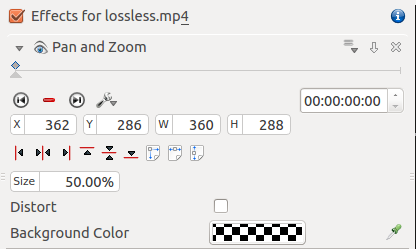Archive:Kdenlive/Manual/Tutorials/Split Screen How To/uk: Difference between revisions
Created page with "frame|200|left|Рис. 3. — Ефект на відео 2" |
Created page with "Між відеодоріжкою 2 і відеодоріжкою 3 має бути стандартний композитний перехід — див. Рис. 4." |
||
| Line 27: | Line 27: | ||
<br clear=all> | <br clear=all> | ||
Між відеодоріжкою 2 і відеодоріжкою 3 має бути стандартний композитний перехід — див. Рис. 4. | |||
[[File:Kdenlive 4pip transition2.png|frame|200|left|Figure 4 - Transition between Video 2 and Video 3]] | [[File:Kdenlive 4pip transition2.png|frame|200|left|Figure 4 - Transition between Video 2 and Video 3]] | ||
<br clear=all> | <br clear=all> | ||
Revision as of 20:38, 10 December 2019
Як створити ефект розділеного екрана
Іншою назвою цього ефекту є «кадр у кадрі».
У цьому прикладі ми вставимо чотири різних зображення до одного кадру відео.
{{#ev:youtube|YRs5UDuCVJg|500|left|Приклад — 4 зображення у одному кадрі}}
Щоб скористатися цим ефектом, вам слід розташувати на монтажному столі 4 відеокліпи. Додайте додаткові доріжки на монтажний стіл за допомогою пункту меню Проєкт > Доріжки > Вставити доріжку.
Надайте проєкту і монтажному столу вигляду, який показано на Рис. 1 і докладно описано нижче.
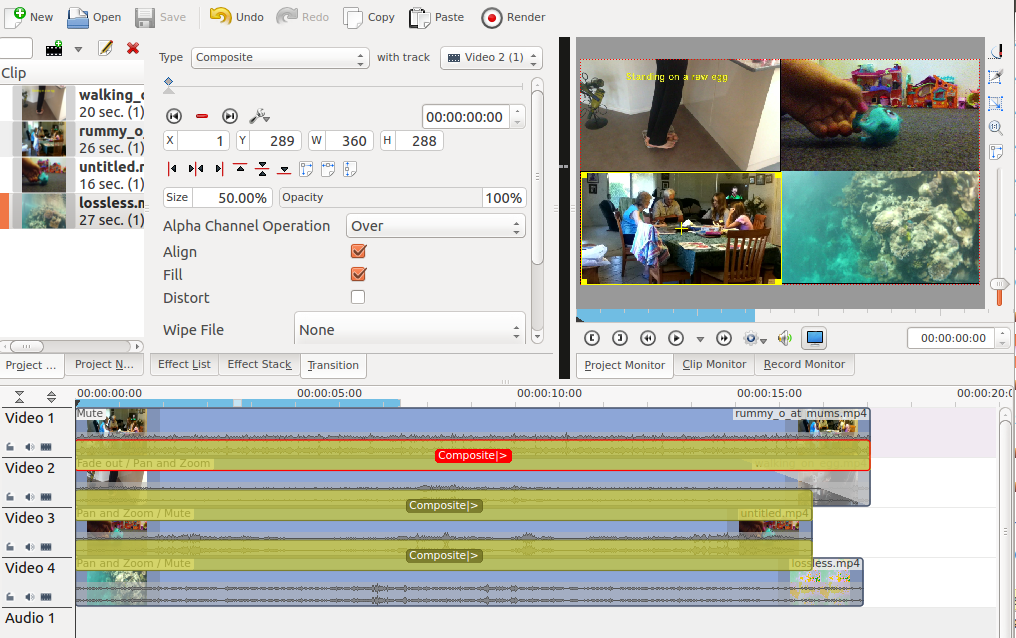
Video 1 (appears in bottom left in the result) has no effects added to it.
There is a composite transition between Video 1 and Video 2. (See Figure 2). This transition has a sizing and positioning effect as part of it that causes the Video on Video Track 1 to be scaled down 50% and be positioned in the bottom left corner.
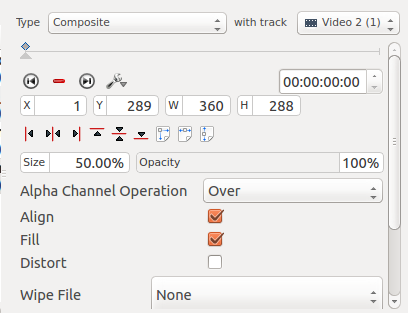
Video 2 (appears top left in result) has a pan and zoom effect added to it (See Figure 3). This effect has a sizing and positioning effect as part of it that causes the Video on Video Track 2 to be scaled down 50% and be positioned in the top left corner.
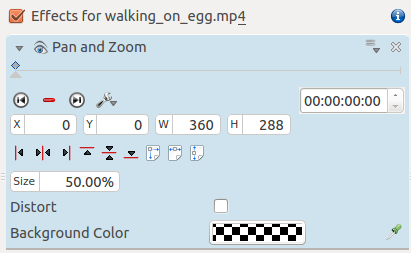
Між відеодоріжкою 2 і відеодоріжкою 3 має бути стандартний композитний перехід — див. Рис. 4.
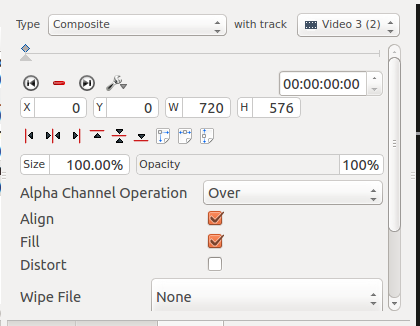
Video 3 (appears top right in result) has a pan and zoom effect added to it (See Figure 5). This effect has a sizing and positioning effect as part of it that causes the Video on Video Track 3 to be scaled down 50% and be positioned in the top right corner.
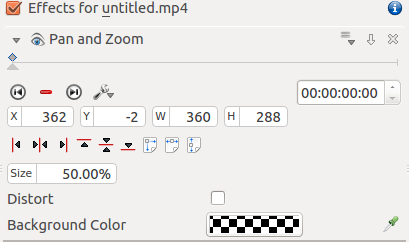
There is a standard composite transition between Video track 3 and Video track 4 - see Figure 6.
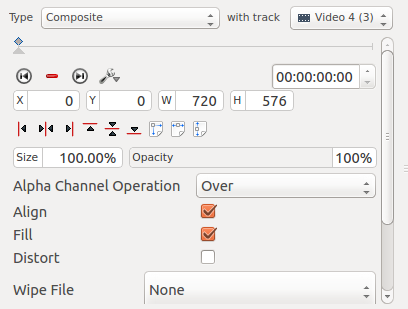
Video 4 (appears bottom right in result) has a pan and zoom effect added to it (See Figure 7). This effect has a sizing and positioning effect as part of it that causes the Video on Video Track 4 to be scaled down 50% and be positioned in the bottom right corner.