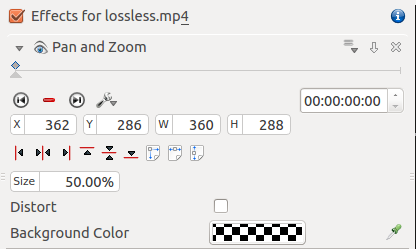Archive:Kdenlive/Manual/Tutorials/Split Screen How To/ru: Difference between revisions
Smolyaninov (talk | contribs) Created page with "{{#ev:youtube|YRs5UDuCVJg|500|left|Четыре видеоролика на одном экране}}" |
Smolyaninov (talk | contribs) Created page with "<br clear=all> Для создания этого эффекта вам понадобятся 4 видеодорожки на монтажном столе. Добавьте..." |
||
| Line 9: | Line 9: | ||
{{#ev:youtube|YRs5UDuCVJg|500|left|Четыре видеоролика на одном экране}} | {{#ev:youtube|YRs5UDuCVJg|500|left|Четыре видеоролика на одном экране}} | ||
<br clear=all> | <br clear=all> | ||
Для создания этого эффекта вам понадобятся 4 видеодорожки на монтажном столе. Добавьте дополнительные дорожки на монтажный стол через меню [[Special:MyLanguage/Kdenlive/Manual/Project_Menu/Tracks|Монтажный стол>Дорожки>Вставить дорожку]]. | |||
You create a project/timeline like that shown in Figure 1 and described in detail below. | You create a project/timeline like that shown in Figure 1 and described in detail below. | ||
Revision as of 19:15, 1 March 2020
Как сделать эффект разделения экрана
Этот эффект также известен как эффект "Картинка в картинке".
В этом примере мы видим проигрывание четырёх видеороликов на одном экране.
{{#ev:youtube|YRs5UDuCVJg|500|left|Четыре видеоролика на одном экране}}
Для создания этого эффекта вам понадобятся 4 видеодорожки на монтажном столе. Добавьте дополнительные дорожки на монтажный стол через меню Монтажный стол>Дорожки>Вставить дорожку.
You create a project/timeline like that shown in Figure 1 and described in detail below.
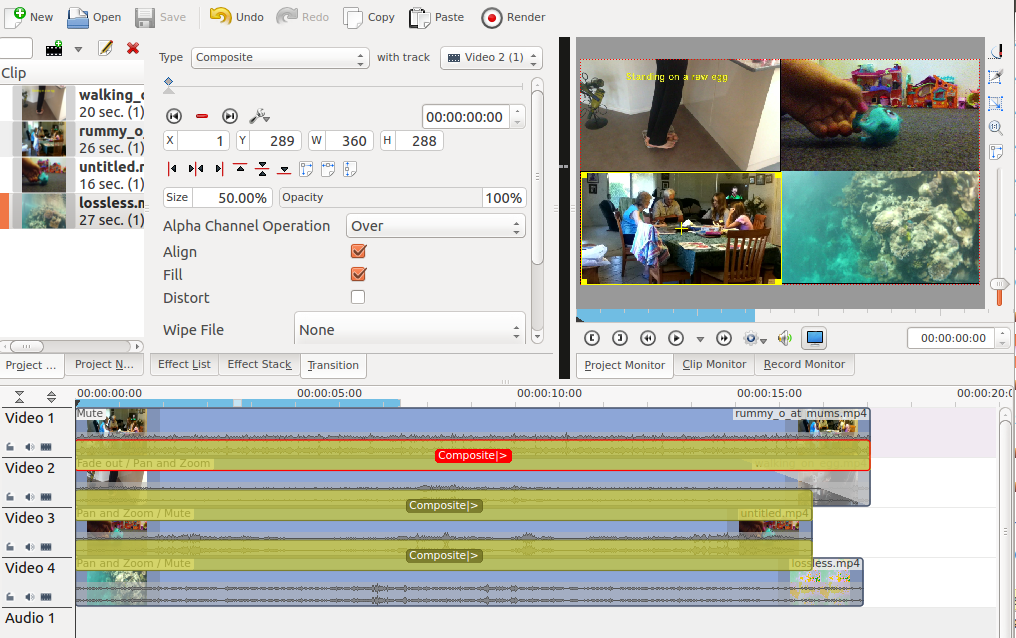
Video 1 (appears in bottom left in the result) has no effects added to it.
There is a composite transition between Video 1 and Video 2. (See Figure 2). This transition has a sizing and positioning effect as part of it that causes the Video on Video Track 1 to be scaled down 50% and be positioned in the bottom left corner.
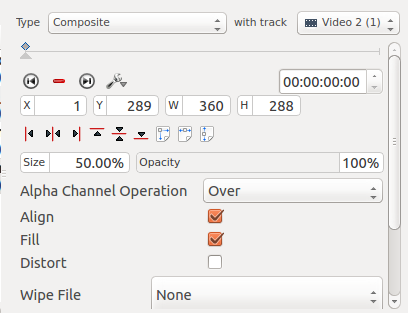
Video 2 (appears top left in result) has a pan and zoom effect added to it (See Figure 3). This effect has a sizing and positioning effect as part of it that causes the Video on Video Track 2 to be scaled down 50% and be positioned in the top left corner.
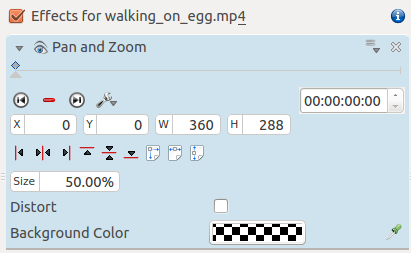
There is a standard composite transition between Video track 2 and Video track 3 - see Figure 4.
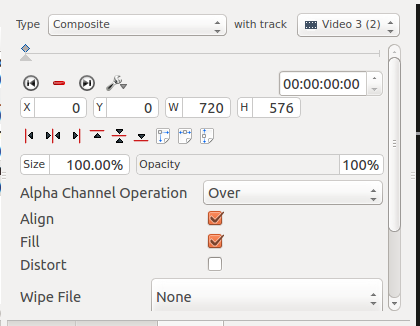
Video 3 (appears top right in result) has a pan and zoom effect added to it (See Figure 5). This effect has a sizing and positioning effect as part of it that causes the Video on Video Track 3 to be scaled down 50% and be positioned in the top right corner.
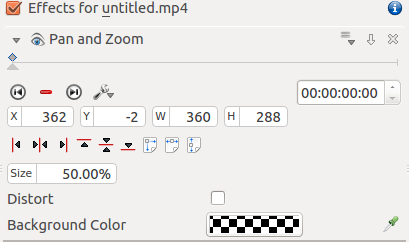
There is a standard composite transition between Video track 3 and Video track 4 - see Figure 6.
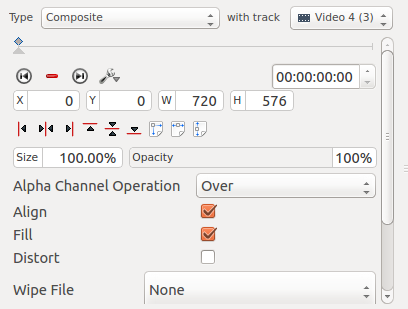
Video 4 (appears bottom right in result) has a pan and zoom effect added to it (See Figure 7). This effect has a sizing and positioning effect as part of it that causes the Video on Video Track 4 to be scaled down 50% and be positioned in the bottom right corner.