LabPlot/fr: Difference between revisions
Appearance
ChristianW (talk | contribs) No edit summary |
ChristianW (talk | contribs) Created page with "== Documentation == * Pour commencer * Guide utilisateur * Special:myLanguage/LabPlot/..." |
||
| Line 21: | Line 21: | ||
== Documentation == | == Documentation == | ||
* [[Special:myLanguage/LabPlot/GettingStarted| | * [[Special:myLanguage/LabPlot/GettingStarted|Pour commencer]] | ||
* [[Special:myLanguage/LabPlot/UserGuide| | * [[Special:myLanguage/LabPlot/UserGuide|Guide utilisateur]] | ||
* [[Special:myLanguage/LabPlot/Tutorials| | * [[Special:myLanguage/LabPlot/Tutorials|Tutoriels et HOWTOs]] | ||
* [[Special:myLanguage/LabPlot/FAQ|FAQ]] | * [[Special:myLanguage/LabPlot/FAQ|FAQ]] | ||
Revision as of 11:19, 10 September 2020
Introduction
LabPlot supports 2D-plotting, data analysis (e.g Fourier transformation, Linear and non-linear regression analysis), computing with computer algebra systems (CAS) like Maxima and GNU Octave and importing and exporting to many formats.
A complete list of LabPlot features is available in LabPlot webpage.
Captures d'écran
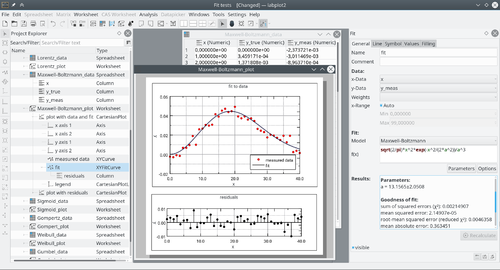
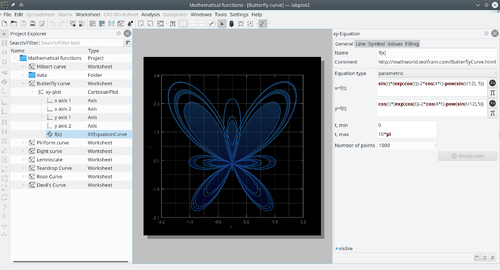
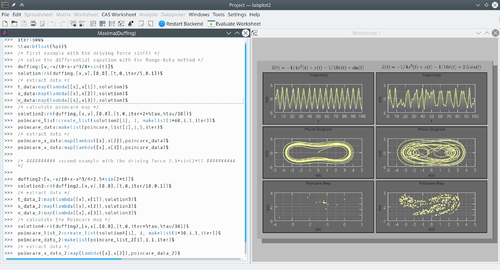
More screenshots can be viewed at LabPlot webpage.

