KHelpCenter: Difference between revisions
Thiagosueto (talk | contribs) (Changed .jpeg to .png) |
m (Updated KDE SC 4 to Plasma 5) |
||
| Line 14: | Line 14: | ||
<!--T:3--> | <!--T:3--> | ||
You are most likely to use '''KHelpCenter''' from a KDE application, where the manual for the application you were using will open in the main window. The left-hand panel has three tabs. The first tab, <menuchoice>Contents</menuchoice>, gives you links to a great deal of general information. If you are new to KDE | You are most likely to use '''KHelpCenter''' from a KDE application, where the manual for the application you were using will open in the main window. The left-hand panel has three tabs. The first tab, <menuchoice>Contents</menuchoice>, gives you links to a great deal of general information. If you are new to KDE Plasma 5 you will particularly want to take a look at the <menuchoice>Plasma Manual</menuchoice> and the <menuchoice>Tutorials</menuchoice>. | ||
<!--T:4--> | <!--T:4--> | ||
Latest revision as of 14:43, 24 March 2021
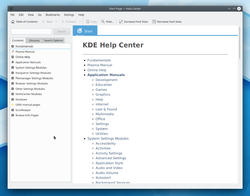 |
Search the documentation for all your KDE applications |
 |
To get the best out of KHelpCenter you must first create the searchable index files. This can take a minute or two, and it's worth opening the 'Details' so that you can watch it build the indexes. |
You are most likely to use KHelpCenter from a KDE application, where the manual for the application you were using will open in the main window. The left-hand panel has three tabs. The first tab, , gives you links to a great deal of general information. If you are new to KDE Plasma 5 you will particularly want to take a look at the and the .
The tab lists terms alphabetically or by topic.
The final tab, , offers the choice of searching UNIX manual pages, application page, or both. You can select 'AND' or 'OR' search on terms.
