Translations:Kdenlive/Manual/QuickStart/25/en: Difference between revisions
Appearance
Importing a new version from external source |
Importing a new version from external source |
||
| Line 1: | Line 1: | ||
[[File:Kdenlive Quickstart-Overlap-Clips.png|thumb|left|Overlapping clips]] | [[File:Kdenlive Quickstart-Overlap-Clips.png|thumb|left|Overlapping clips]] | ||
To add a ''transition'' between eating (the Spoon) and playing billiards, the two clips need to overlap. To be precise: the second clip | To add a ''transition'' between eating (the Spoon) and playing billiards, the two clips need to overlap. To be precise: place the second clip above or below the first one. The first clip should end some frames after the second one begins. Zooming in until the ticks for single frames appear helps here; it also makes it easy to always have the same transition duration, five frames in this case. | ||
Latest revision as of 16:29, 5 July 2021
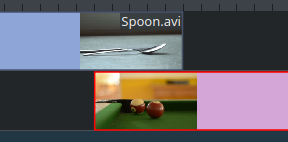
To add a transition between eating (the Spoon) and playing billiards, the two clips need to overlap. To be precise: place the second clip above or below the first one. The first clip should end some frames after the second one begins. Zooming in until the ticks for single frames appear helps here; it also makes it easy to always have the same transition duration, five frames in this case.
