Zanshin/fr: Difference between revisions
Created page with "Category:Office/fr" |
Created page with "==Plus d'informations==" |
||
| Line 42: | Line 42: | ||
{{Tip|if you have a bunch of stand-alone small tasks, create a separate Project (e.g. “1 small task a day”) to keep them there instead of in the Inbox. If you tag them with Contexts, you will still be able to find them there as well.}} | {{Tip|if you have a bunch of stand-alone small tasks, create a separate Project (e.g. “1 small task a day”) to keep them there instead of in the Inbox. If you tag them with Contexts, you will still be able to find them there as well.}} | ||
== | <span id="How_To_Get_Zanshin"></span> | ||
==Comment se procurer Zanshin== | |||
Parce que Zanshin est écrit en technologie Qt portable, il est disponible sur de nombreux systèmes d'exploitation différents. Vous pouvez trouver [https://zanshin.kde.org/install/ plus d'informations ici !] | |||
== | <span id="More_Information"></span> | ||
==Plus d'informations== | |||
* [[Special:myLanguage/Zanshin/Get Started|Get Started]] | * [[Special:myLanguage/Zanshin/Get Started|Get Started]] | ||
Revision as of 13:40, 26 February 2024
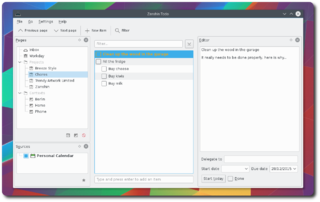 |
Zanshin est une application puissante mais simple pour gérer vos actions quotidiennes. |
Aperçu
Zanshin vous aide à organiser et à réduire la pression cognitive de ce que l'on doit faire dans son travail et sa vie personnelle. Vous n'oublierez plus jamais rien, votre esprit est comme de l'eau.
Caractéristiques principales
- Rassemblez toutes vos tâches et soyez sûr de ne rien oublier.
- Créez et organisez un projet, un contexte et commencez à les remplir de tâches avec date d'échéance.
- Concentrez-vous sur un projet ou un appel téléphonique et voyez tous les composants.
- L'application Zanshin est entièrement optimisée pour une utilisation clavier avec raccourcis.
- Zanshin est entièrement intégré aux applications KDE et à KDE Plasma Desktop.
Vous organisez vos tâches dans « Projets » et pouvez éventuellement leur attribuer des « Contextes ».
Les projets sont des tâches plus importantes composées de tâches plus petites. L'idée est de diviser le projet en tâches plus petites et réalisables, et d'en garder une bonne vue d'ensemble. Un exemple serait :
Project: Summer vacation, with the following subtasks:
- Coordinate the time
- Ask boss to give you time off
- Ask significant other when they would have time
- Pack
- Buy new snorkelling gear
- Book the camp
- Take your car to the mechanic for the regular check-up
- Ask your mechanic for a date
In contrast Contexts are the situation you need to be in to finish that specific task. If we take the above example again, you could achieve the above (sub)tasks in the following Contexts:
- Work office
- Phone
- Home
- Computer
- Outside
Comment se procurer Zanshin
Parce que Zanshin est écrit en technologie Qt portable, il est disponible sur de nombreux systèmes d'exploitation différents. Vous pouvez trouver plus d'informations ici !

