Quick Start/pt: Difference between revisions
(Created page with '===Encontrar páginas na mesma categoria===') |
(Created page with 'Na parte inferior de uma página deve encontrar uma ligação para uma categoria, semelhante a '' <nowiki> Category: Getting Started </nowiki>''. Se uma página for relevante...') |
||
| Line 14: | Line 14: | ||
===Encontrar páginas na mesma categoria=== | ===Encontrar páginas na mesma categoria=== | ||
Na parte inferior de uma página deve encontrar uma ligação para uma categoria, semelhante a '' <nowiki> [[Category: Getting Started]] </nowiki>''. Se uma página for relevante para mais de uma categoria encontrará algo como'' <nowiki>[[Category:Getting Started|Contributing]]</nowiki> ''. Se colocar o rato sobre a categoria (a verdadeira, não este exemplo), verá que cada uma dessas categorias é uma ligação para outra página onde encontrará uma lista de páginas relacionadas. | |||
===Starting to Contribute=== | ===Starting to Contribute=== | ||
Revision as of 12:49, 19 August 2010
Novo em UserBase?
pntão vamos começar. Pode ler qualquer página de UserBase, sem criar uma conta. Talvez por um ou dois dias, seja o suficiente, mas mais cedo ou mais tarde poderá querer usar uma página de discussão para fazer uma pergunta sobre uma página. Para isso terá de criar uma conta. Mas não se preocupe: não poderia ser mais simples.
Criando uma Conta
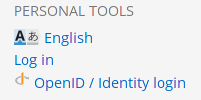
At the bottom left-hand side of any page you'll see the "Log In" link. It's the same link, whether you are creating an account or using an existing one. Follow the link, choose your username and password, and you are ready to go. You'll notice that under Personal Tools it now shows your username, and you have some other links. Take a little time to browse those pages, especially the "My Preferences" page.
Sem dúvida terá várias perguntas a fazer, e UserBase assusta um pouco à primeira vista, mas há muitas páginas que o ajudam a começar.
Encontrar páginas na mesma categoria
Na parte inferior de uma página deve encontrar uma ligação para uma categoria, semelhante a [[Category: Getting Started]] . Se uma página for relevante para mais de uma categoria encontrará algo como [[Category:Getting Started|Contributing]] . Se colocar o rato sobre a categoria (a verdadeira, não este exemplo), verá que cada uma dessas categorias é uma ligação para outra página onde encontrará uma lista de páginas relacionadas.
Starting to Contribute
When you are logged in you have an Edit tab on every page. Your "My preferences" link will also give you the choice of having edit links for each section. These can be used to make a small edit or add a snippet to an existing page. You might also find it useful to set "Preview" as a default.
If you are interested in creating a whole page (or series of pages), you will find a short introduction to relevance of content and on the same page there are links to explanations of page layout and a toolbox that helps you with wiki syntax.
Whatever happens, you are not alone. If you hit a problem don't be afraid to ask. Use "Discussion" pages for questions about the topics under discussion - they are usually picked up quite quickly. There is also a forum topic for questions about editing. Quick questions that don't need a lengthy answer can also be asked on Freenode IRC, channel #kde-www.
Above all, we want UserBase to be an enjoyable experience, both for readers and contributors.
Working with page translation
If you want to get started in translating documents, you will find information on the Translation Workflow page. You may also find this blog helpful.
