Rekonq/FAQs/uk: Difference between revisions
No edit summary |
Updating to match new version of source page |
||
| Line 15: | Line 15: | ||
===How do I make '''rekonq''' behave like '''chrome/chromium'''?=== | ===How do I make '''rekonq''' behave like '''chrome/chromium'''?=== | ||
Using [[Special:myLanguage/KWin| | Using [[Special:myLanguage/KWin|KWin]]'s window tabbing feature, we can make '''rekonq''' emulate the behavior of '''chromium''' by opening new windows instead of tabs within the same window. This will not however allow each window of '''rekonq''' to crash independently - all windows of '''rekonq''' crash as a single process. It merely emulates the look of '''chromium''', giving individual controls for each webpage you load. | ||
Click on the configuration menu button and open the <menuchoice>Configure rekonq</menuchoice> dialog. Click on <menuchoice>Tabs</menuchoice>. Unselect all options to disable all tab handling in '''rekonq'''. Now, '''rekonq''' will always open new windows instead of tabs. | Click on the configuration menu button and open the <menuchoice>Configure rekonq</menuchoice> dialog. Click on <menuchoice>Tabs</menuchoice>. Unselect all options to disable all tab handling in '''rekonq'''. Now, '''rekonq''' will always open new windows instead of tabs. | ||
Revision as of 06:51, 10 September 2010
Відповіді на питання, настанови і підказки щодо rekonq
Як зробити rekonq типовою програмою для перегляду інтернету?
Head to . Here, click on to set your default browser. Select to open http and https URLs in the following browser and enter
rekonq %u
as the browser. Click .
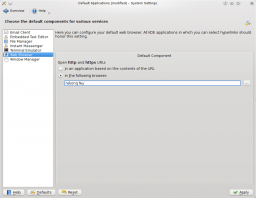
Як зробити так, щоб відео flash завантажувалося лише за вимогою?
Click on the menu button, and open the dialog. Click on and under , select to . Click .
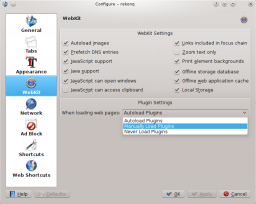
How do I make rekonq behave like chrome/chromium?
Using KWin's window tabbing feature, we can make rekonq emulate the behavior of chromium by opening new windows instead of tabs within the same window. This will not however allow each window of rekonq to crash independently - all windows of rekonq crash as a single process. It merely emulates the look of chromium, giving individual controls for each webpage you load.
Click on the configuration menu button and open the dialog. Click on . Unselect all options to disable all tab handling in rekonq. Now, rekonq will always open new windows instead of tabs.
Now, we'll set up KWin to automatically tab all rekonq windows together. Head to . Select on the left and go to the tab. Here, under , check . Click .
Now, rekonq will open windows by default which will automatically get tabbed together.
 |
 |
 |
Як увімкнути Adblock?
Adblocking should already be enabled for you using the adblock subscription. You can further configure it by clicking on the configuration menu button and opening the dialog. Click on . Here, you can add custom filters using wildcard strings (e.g. http://www.site.com/ads/*) or regular expressions within forward slashes (e.g. //(ads|dclk)\./).
Clicking activates your adblock filters instantly.
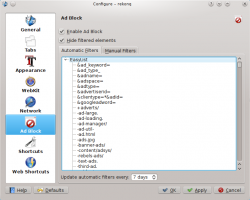 |
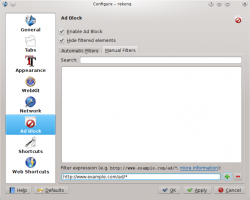 |
У мене є інші питання!
If you have rekonq installed, you can load up the document (just press F1) for more information. A user-generated manual is also available here. KDE Forums is always a good place to ask user-specific questions.
The rekonq website has release announcements for the latest stable and unstable releases along with more helpful links. You can also contact the developers on the #rekonq IRC channel or the mailing list with more questions.
