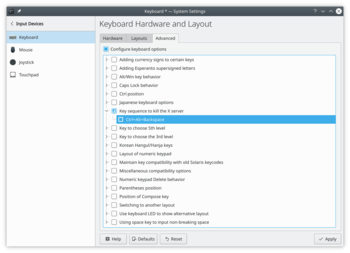System Settings/Input Devices/it: Difference between revisions
(Created page with 'Nella scheda <menuchoice>Avanzate</menuchoice>assicurati che <menuchoice>Configura le opzioni della tastiera</menuchoice> sia selezionato. Poi cerca nella lista sottostante "Comb...') |
(Created page with 'Category:Desktop/it Category:Sistema/it') |
||
| Line 11: | Line 11: | ||
[[Image:Enable Ctrl + Alt + Backspace to kill X-Server.png|center|350px]] | [[Image:Enable Ctrl + Alt + Backspace to kill X-Server.png|center|350px]] | ||
[[Category:Desktop]] | [[Category:Desktop/it]] | ||
[[Category: | [[Category:Sistema/it]] | ||
Revision as of 17:33, 10 September 2010
{{{4}}}

Questo articolo fa riferimento alla versione 4.5.1 di KDE SC e potrebbe non applicarsi alle precedente versioni.
Informazione
Tastiera
Abilitare Control + Alt + Backspace per terminare X-Server
Nella scheda assicurati che sia selezionato. Poi cerca nella lista sottostante "Combinazione da tastiera per terminare il server X". Sotto dovresti poter controllare . Una volta fatto, fai clic su .