Plasma/ColorPicker/uk: Difference between revisions
(Created page with 'Під час роботи з графічною програмою ви можете скористатися інструментом для визначення кольору...') |
(Created page with '{{Tip_(uk)|1=[[Special:MyLanguage/Plasma/Installing_Plasmoids|Скористайтеся стандартними настановами щодо додавання плазмо...') |
||
| Line 8: | Line 8: | ||
Під час роботи з графічною програмою ви можете скористатися інструментом для визначення кольору точки зображення, відкритого у програмі. Наприклад, такий інструмент передбачено у '''Gimp'''. Але якщо ви працюєте у програмі для перегляду інтернету, вам зручніше буде скористатися для визначення кольору елемента сторінки '''віджетом «Піпетка»'''. | Під час роботи з графічною програмою ви можете скористатися інструментом для визначення кольору точки зображення, відкритого у програмі. Наприклад, такий інструмент передбачено у '''Gimp'''. Але якщо ви працюєте у програмі для перегляду інтернету, вам зручніше буде скористатися для визначення кольору елемента сторінки '''віджетом «Піпетка»'''. | ||
{{ | {{Tip_(uk)|1=[[Special:MyLanguage/Plasma/Installing_Plasmoids|Скористайтеся стандартними настановами щодо додавання плазмоїда або віджета.]]}} | ||
Like all widgets, you can set this one to be bigger or smaller, though it does not shrink smaller than the sizes of the icons which make up the '''Color Picker''' because they have a fixed size. | Like all widgets, you can set this one to be bigger or smaller, though it does not shrink smaller than the sizes of the icons which make up the '''Color Picker''' because they have a fixed size. | ||
Revision as of 12:58, 18 September 2010
Віджет «Піпетка»
 |
Віджет «Піпетка». Цей віджет призначено для визначення кольорів елементів інтерфейсу на екрані. |
Під час роботи з графічною програмою ви можете скористатися інструментом для визначення кольору точки зображення, відкритого у програмі. Наприклад, такий інструмент передбачено у Gimp. Але якщо ви працюєте у програмі для перегляду інтернету, вам зручніше буде скористатися для визначення кольору елемента сторінки віджетом «Піпетка».
Like all widgets, you can set this one to be bigger or smaller, though it does not shrink smaller than the sizes of the icons which make up the Color Picker because they have a fixed size.
To choose a color, click the upper icon which represents a . A cross-hairs appears on the screen. Move it around with your mouse/touchpad until the cross-hairs centers on the color for which you want information. Click the left mouse button to "select" the color.
The color you clicked is put into the lower circle icon of the plasmoid as a visible color patch. It also is recorded in the plasmoid history (see that history by clicking the ).
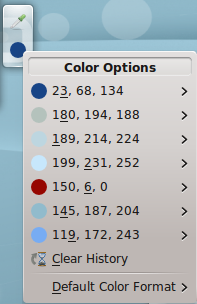
If you slide the mouse pointer down the list of colors and hover over the color which interests you, you'll see it listed in a variety of formats. For most users, the default decimal values will be the most useful. You can change the default format to your preferences.
Of course, if you are color blind, you'll still have trouble, sorry.
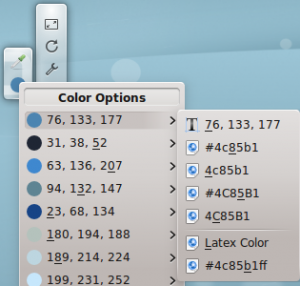
Let's say I wanted to pick a screen color to use in a Gimp image. I'd pick the color with Color Picker, then choose the HTML coding format by clicking the and then clicking the which also puts the color choice into the system clipboard. Finally, I would switch to my open Gimp image and click on the the foreground color tool and paste the color into the dialog blank. Gimp's default color format is the HTML format known as hexadecimal. The application you use may need a different format. In the worst case situation, you can retype the numbers in blanks when the application gives you a separate blank for each of the decimal values for red, green and blue (RGB) 186, 196, 189.
You can set Color Picker to use, as default, the format which you need most often. That is the last option on the .

