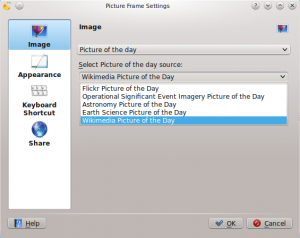Plasma/PictureFrame/de: Difference between revisions
< Plasma
Jmairboeck (talk | contribs) (Created page with '300px|thumb|center|Anfangsdarstellung des Miniprogramms') |
Jmairboeck (talk | contribs) (Created page with 'Wählen Sie eine <menuchoice>Bildquelle</menuchoice> *Einzelnes Bild aus einem beliebigen Ordner auf dem Computer *Diaschau von Ordner(n) mit Bildern auf dem Computer *Bild des T...') |
||
| Line 13: | Line 13: | ||
[[File:Pic_source5.png|300px|thumb|center|Anfangsdarstellung des Miniprogramms]] | [[File:Pic_source5.png|300px|thumb|center|Anfangsdarstellung des Miniprogramms]] | ||
Wählen Sie eine <menuchoice>Bildquelle</menuchoice> | |||
* | *Einzelnes Bild aus einem beliebigen Ordner auf dem Computer | ||
* | *Diaschau von Ordner(n) mit Bildern auf dem Computer | ||
* | *Bild des Tages | ||
[[File:Pic_source1.png|300px|thumb|center|Three Kinds of Pictures]] | [[File:Pic_source1.png|300px|thumb|center|Three Kinds of Pictures]] | ||
Revision as of 19:22, 18 September 2010
Bilderrahmen-Miniprogramm
 |
Bilderrahmen-Miniprogramm - Zeige ein einzelnes Bild oder eine Diaschau auf dem Plasma-Desktop an |

Miniprogramme fragen anfangs öfters nach den gewünschten Einstellungen. Diese Auswahl kann über das Einstellungsfenster des Miniprogramms erfolgen, oder Sie können auch eine Bilddatei oder einen Ordner mit Bildern per Drag-and-Drop darauf ziehen.
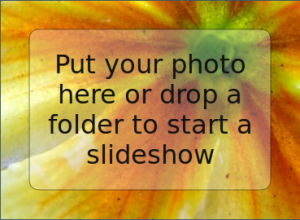
Wählen Sie eine
- Einzelnes Bild aus einem beliebigen Ordner auf dem Computer
- Diaschau von Ordner(n) mit Bildern auf dem Computer
- Bild des Tages
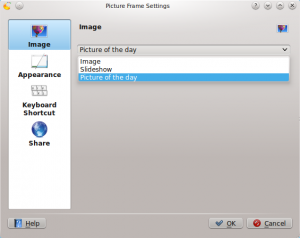
- Flickr Picture of the Day
- Operational Significant Event Imagery Picture of the Day
- APOD - Astronomy Picture of the Day from NASA
- Earth Science Picture of the Day
- Wikimedia Picture of the Day