Kivio/uk: Difference between revisions
Appearance
Created page with 'Відвідайте [http://www.koffice.org/kivio/ сторінку '''Kivio'''], щоб дізнатися більше.' |
Created page with '{|class="tablecenter"
|thumb|300px|Використання базових форм|| ||[[Image:Kivio-hardware.png|thumb|300px|Використа...' |
||
| Line 19: | Line 19: | ||
{|class="tablecenter" | {|class="tablecenter" | ||
|[[Image:Kivio_basic.png|thumb|300px| | |[[Image:Kivio_basic.png|thumb|300px|Використання базових форм]]|| ||[[Image:Kivio-hardware.png|thumb|300px|Використання форм обладнання]] | ||
|} | |} | ||
Revision as of 13:26, 22 September 2010
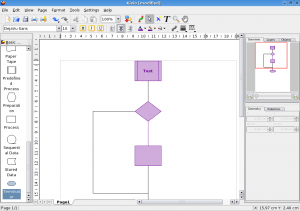 |
Ваша програма для створення діаграм та блок-схем. |
Можливості
- Створення мережевих діаграм, впорядкованих діаграм, блок-схем та інших діаграм.
- Можливість створення шаблонів з керуванням мовою Python.
- Підтримка шаблонів Dia.
- Оболонка додатків для додавання можливостей.
Відвідайте сторінку Kivio, щоб дізнатися більше.
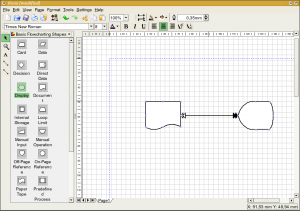 |
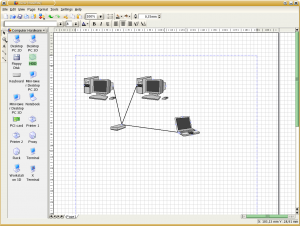 |
Troubleshooting, Hints and Tips
You can't export to image formats
If you find that you can only export to or , it's likely that you don't have koffice-filters installed. Installing this package allows you to export to PNG, JPEG or BMP Image formats. It is best to install both at the same time using "yum install koffice-kivio koffice-filters" or a similar command, suited to your distro.
Hints, Tips and Tutorials
- Using the Artistic Text Shape is a tutorial that shows how to get started with the artistic text shape that all KOffice applications provide.
