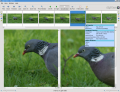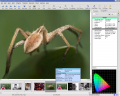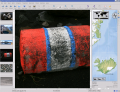Digikam/pt-br: Difference between revisions
Created page with '<gallery perrow="4"> Image:Showfoto_browse.png|Navegação Image:Showfoto_properties.png|Propriedades da imagem Image:ShowFoto_select.png|Ver as propriedades da imagem Image:Show...' |
Created page with '::* A página do projeto está [http://www.digikam.org/ aqui] ::* Um manual de usuário detalhado é encontrado [http://docs.kde.org/development/em/extragear-graphics/digikam/ind...' |
||
| Line 66: | Line 66: | ||
</gallery> | </gallery> | ||
::* | ::* A página do projeto está [http://www.digikam.org/ aqui] | ||
::* | ::* Um manual de usuário detalhado é encontrado [http://docs.kde.org/development/em/extragear-graphics/digikam/index.html aqui]. Lá você encontrará estas e muitas outras imagens. | ||
[http://www.digikam.org/drupal/support The support page] of the project has | [http://www.digikam.org/drupal/support The support page] of the project has | ||
Revision as of 16:05, 22 September 2010
 |
Visualizar, administrar, editar, melhorar, organizar, etiquetar e compartilhar fotos. |
O digiKam permite a importação de fotos de câmeras, criação de álbuns, atribuição de etiquetas com datas, assuntos e outras propriedades, e excelentes facilidades de pesquisas. Consulte o manual para ver todos os detalhes, incluindo os formatos de imagens suportados.
Gerenciando suas fotos
-
Visualização do álbum
-
Visualização da linha de tempo
-
Visualização das informações EXIF
-
Localização geográfica
-
Visualização de pesquisas
-
Pesquisa detalhada
-
Identificação de duplicadas
-
Pesquisa aproximada
O editor de imagens
-
Etiquetamento
-
Atribuição de classificação
-
Ajuste dos níveis de cores
-
Ajuste do balanço de branco
-
Converter para preto e branco
-
Correção de olhos vermelhos
-
Correção automática de cores
-
Correção automática de lentes
A interface para câmeras
-
Leitura de mídias removíveis
-
ou a partir de uma câmera
-
Salvar diretamente nos álbuns
-
Adicionar a localização geográfica para fotos individuais
A Mesa de Luz
-
Comparar um conjunto de fotos
-
Examinar detalhes
-
Facilidade de escolha da classificação
-
Ver as configurações da câmera
ShowFoto
Para aqueles que acham a interface do digiKam muito técnica, o ShowFoto permite o acesso às mesmas ferramentas, com uma interface popular.
-
Navegação
-
Propriedades da imagem
-
Ver as propriedades da imagem
-
Novamente a localização geográfica
-
Ampliações/Reduções predefinidas
-
Histograma
-
Configurações gerais
-
Opções das dicas de ferramentas
-
Configurações das images RAW
-
Configurações do gerenciamento de cores
-
Opções de salvamento de arquivos
-
Configuração de apresentações
The support page of the project has links to Frequently Asked Questions (FAQs) and to Mailing List subscription details.
There is a short video tour here.
The section on Digital Asset Management is no longer on the web pages, but in the manual, which may be present on your installation as digikam-doc, or you can download a set of .pdf files, digikam.pdf, showfoto.pdf and kipi-plugins.pdf
The blog Open Source Photo Processing Comes of Age by rm42 highlights developments since the KDE 3 version, and provides a useful tour.
Click on the category at the bottom of this page to see a list of available tutorials for Digikam and Showfoto.