Karbon/uk: Difference between revisions
Appearance
Created page with ''''[http://www.koffice.org/wordpress/karbon/features/ Список можливостей]''' можна знайти на домашній сторінці '''KOffice'''.' |
Created page with '== Підказки, настанови та посібники ==' |
||
| Line 24: | Line 24: | ||
== | == Підказки, настанови та посібники == | ||
* [[Special:myLanguage/KOffice/Tutorials/Artistic Text Shape|Using the Artistic Text Shape]] is a tutorial that shows how to get started with the artistic text shape that is available in all KOffice applications. | * [[Special:myLanguage/KOffice/Tutorials/Artistic Text Shape|Using the Artistic Text Shape]] is a tutorial that shows how to get started with the artistic text shape that is available in all KOffice applications. | ||
Revision as of 08:04, 23 September 2010
|
Karbon14 is a vector graphics application for KOffice |
Karbon — програма для малювання векторної графіки з інтерфейсом користувача, який є простим у користуванні, гнучким у налаштуванні і придатним до розширення. Це робить Karbon чудовою програмою для користувачів, що починають досліджувати світ векторної графіки, а також художників, які бажають створювати захоплюючу векторну графіку.
Знімки вікон
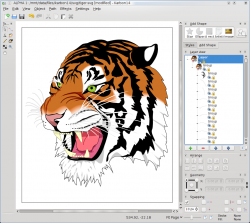 |
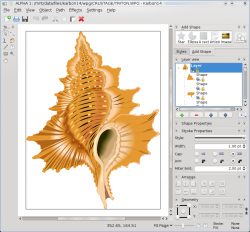 |
Інші знімки вікон можна знайти тут.
Можливості
Список можливостей можна знайти на домашній сторінці KOffice.
Підказки, настанови та посібники
- Using the Artistic Text Shape is a tutorial that shows how to get started with the artistic text shape that is available in all KOffice applications.
