Kivio/da: Difference between revisions
Appearance
Created page with '===Du kan ikke eksportere til et billedformat===' |
Created page with 'Hvis du oplever, at du kun kan eksportere til <menuchoice>Kivio Dokument</menuchoice> og til <menuchoice>Kivio Dokument(Ukomprimerede XML filer)</menuchoice>, så har du nok ikke...' |
||
| Line 27: | Line 27: | ||
===Du kan ikke eksportere til et billedformat=== | ===Du kan ikke eksportere til et billedformat=== | ||
Hvis du oplever, at du kun kan eksportere til <menuchoice>Kivio Dokument</menuchoice> og til <menuchoice>Kivio Dokument(Ukomprimerede XML filer)</menuchoice>, så har du nok ikke '''koffice-filters''' installeret. Efter installation af denne pakke kan du eksportere til PNG, JPEG og BMP Billedformater. Det er bedst at installere begge pakker samtidigt med "yum install koffice-kivio koffice-filters" eller en lignende kommando tilpasset til din distribution. | |||
== Hints, Tips and Tutorials == | == Hints, Tips and Tutorials == | ||
Revision as of 09:03, 23 September 2010
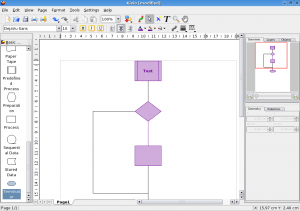 |
Din applikation til at lave diagrammer og flowcharts |
Hovedpunkter
- Du kan lave netværks-diagrammer, organisations-diagrammer, flowcharts med mere
- Stenciller kan skriptes med Python
- Understøtter Dia stenciller
- Yderligere funktionalitet kan tilføjes ved hjælp af plugins
Besøg KOffice's Kivios hjemmeside for flere detaljer
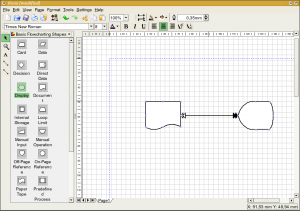 |
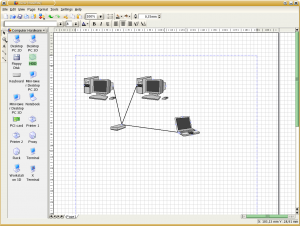 |
Fejfinding og Tips
Du kan ikke eksportere til et billedformat
Hvis du oplever, at du kun kan eksportere til og til , så har du nok ikke koffice-filters installeret. Efter installation af denne pakke kan du eksportere til PNG, JPEG og BMP Billedformater. Det er bedst at installere begge pakker samtidigt med "yum install koffice-kivio koffice-filters" eller en lignende kommando tilpasset til din distribution.
Hints, Tips and Tutorials
- Using the Artistic Text Shape is a tutorial that shows how to get started with the artistic text shape that all KOffice applications provide.
