Gwenview: Difference between revisions
Appearance
No edit summary |
Marked this version for translation |
||
| Line 4: | Line 4: | ||
{|class="tablecenter vertical-centered" | {|class="tablecenter vertical-centered" | ||
|[[Image:Gwenview-screenshot.jpeg|250px]]|| ||<translate>'''Gwenview - browse, edit and print your images'''</translate> | |[[Image:Gwenview-screenshot.jpeg|250px]]|| ||<translate><!--T:1--> | ||
'''Gwenview - browse, edit and print your images'''</translate> | |||
|} | |} | ||
<translate> | <translate> | ||
<!--T:2--> | |||
{| | {| | ||
|[[Image:Gwenview-logo.png|128px]]|| || '''Gwenview''' is able to load and save to a variety of image formats supported by KDE applications, such as PNG, JPEG, and even the Gimp's XCF! '''Gwenview''' also sports a beautiful thumbnail toolbar when viewing images in fullscreen. Gwenview's simple interface doesn't get in the way and lets you view your images quickly and easily. | |[[Image:Gwenview-logo.png|128px]]|| || '''Gwenview''' is able to load and save to a variety of image formats supported by KDE applications, such as PNG, JPEG, and even the Gimp's XCF! '''Gwenview''' also sports a beautiful thumbnail toolbar when viewing images in fullscreen. Gwenview's simple interface doesn't get in the way and lets you view your images quickly and easily. | ||
|} | |} | ||
== Features == | == Features == <!--T:3--> | ||
<!--T:4--> | |||
* Supports simple image manipulations: rotate, mirror, flip, and resize | * Supports simple image manipulations: rotate, mirror, flip, and resize | ||
* Supports basic file management actions such as copy, move, delete, and others | * Supports basic file management actions such as copy, move, delete, and others | ||
| Line 19: | Line 22: | ||
== More Information == | == More Information == <!--T:5--> | ||
<!--T:6--> | |||
* [http://gwenview.sourceforge.net/ Gwenview Homepage] | * [http://gwenview.sourceforge.net/ Gwenview Homepage] | ||
* [https://lists.sourceforge.net/lists/listinfo/gwenview-general Gwenview Mailing List] | * [https://lists.sourceforge.net/lists/listinfo/gwenview-general Gwenview Mailing List] | ||
<!--T:7--> | |||
[[Category:Graphics]] | [[Category:Graphics]] | ||
</translate> | </translate> | ||
Revision as of 16:13, 2 October 2010
Template:I18n/Language Navigation Bar
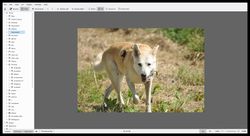 |
Gwenview - browse, edit and print your images |
Features
- Supports simple image manipulations: rotate, mirror, flip, and resize
- Supports basic file management actions such as copy, move, delete, and others
- Functions both as a standalone application and an embedded viewer in the Konqueror web browser
- Can be extended using KIPI plugins.

