KLettres/uk: Difference between revisions
Created page with '{| width="100%"
| чеської || бразильської португальської || данської || голландської || англійської
|-
| фр...' |
Created page with 'Передбачено панель для спеціальних символів, призначену для роботи без відповідної мові клавіат...' |
||
| Line 27: | Line 27: | ||
|} | |} | ||
Передбачено панель для спеціальних символів, призначену для роботи без відповідної мові клавіатури або розкладки. | |||
==Features== | ==Features== | ||
Revision as of 15:58, 3 October 2010
Домівка » Програми » Освіта » KLettres/uk

|
KLettres — допоміжна програма для вивчення абетки та складів різних мов.
Програма є частиною освітнього проекту KDE. |
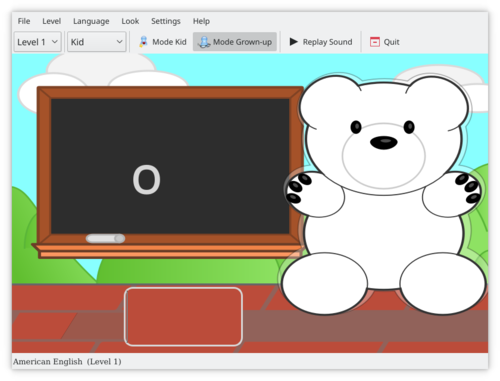
Програму призначено для вивчення найперших звуків новою мовою учнями будь-якого віку.
Вибрати мову можна за допомогою меню . У поточній версії програма може допомогти у вивченні таких мов:
| чеської | бразильської португальської | данської | голландської | англійської |
| французької | німецької | івриту | італійської | каннада |
| романізованої хінді | нижньосаксонської | луганда | іспанської | словацької |
| телугу | української |
Передбачено панель для спеціальних символів, призначену для роботи без відповідної мові клавіатури або розкладки.
Features
- Four levels:
- Level 1: the letter is displayed and the user hears it.
- Level 2: the letter is not displayed, the user only hears it.
- Level 3: the syllable is displayed and the user hears it.
- Level 4: the syllable is not displayed, the user only hears it.
- Two modes by age: kid and grown-up.
- Time between typing the letters configurable. That helps younger children who are less experienced in typing.
- Toolbar with special characters which are not on your keyboard.
- Sixteen languages available at the moment. The program will detect which languages are present and enable them.
- Distribution of additional languages via the Get New Stuff dialog (3 clicks and your data will be installed).
- Three Different themes included. The themes are scalable to almost every size.
Screenshots
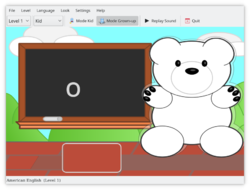 |
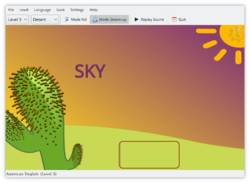 |
 |
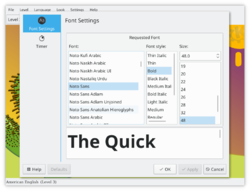 |
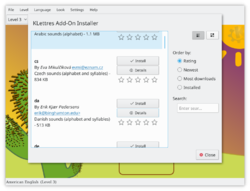 |
Configuration
The menu allows you the usual KDE settings. You can also change the font that displays the letter/syllable as in some distributions, the default big font is quite ugly! Furthermore, languages as Czech or Slovak might need a font as Arial for example to display the accented characters properly.
Contribution
If you want to contribute for your own language, please have a look here. Thank you in advance!
