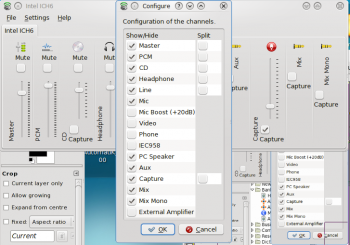KMix/da: Difference between revisions
Appearance
Importing a new version from external source |
Importing a new version from external source |
||
| Line 8: | Line 8: | ||
== Hovedtræk== | == Hovedtræk== | ||
* | * Hurtig kontrol af lydstyrke | ||
* | * Adgang til hoved-lydstyrkekanalen ved et enkelt klik | ||
* | * Fuld kontrol over alle tilgængelige kanaler | ||
==Step-by-Step== | ==Step-by-Step== | ||
Revision as of 06:44, 7 October 2010
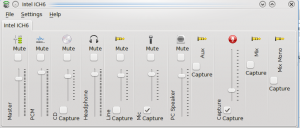 |
Kontrollér alle dine lydkanaler |
Hovedtræk
- Hurtig kontrol af lydstyrke
- Adgang til hoved-lydstyrkekanalen ved et enkelt klik
- Fuld kontrol over alle tilgængelige kanaler
Step-by-Step
- All access is through the icon in your System Tray
 . Hover over the icon, and you see the current volume setting.
. Hover over the icon, and you see the current volume setting.
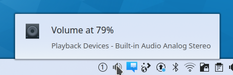
- Click on the icon, and you have access to the Master channel, where you can quickly raise or lower the volume, or mute it if the telephone rings.
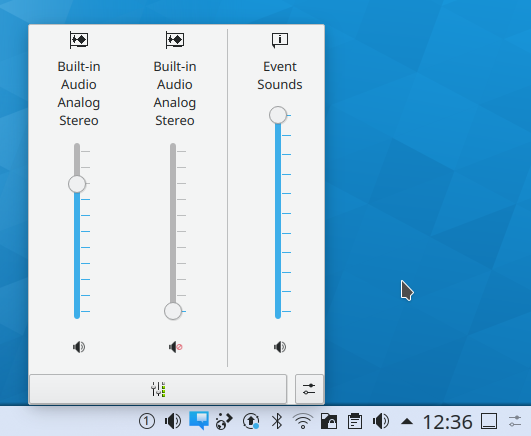
- From that same display, click the Mixer button, and you have access to all configured channels, to adjust each one to your taste. The channels you see will depend upon the capabilities of your soundcard. This image is from a laptop with Intel ICH6 sound.
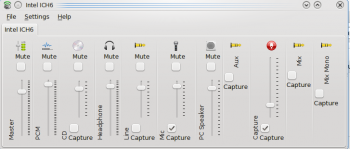
- Your card may have capabilities that you can't see in that view, so while you have it open, click . Now you can see all the possibilities, and choose which ones should be visible in your mixer window.