Krita/es: Difference between revisions
(Created page with "'''Krita''' forma parte de ''KOffice'' desde la versión 1.4. '''Krita''' posee facilidad de uso y divertidas características como ''la guía de pintura ''(nunca antes ha sido t...") |
|||
| Line 11: | Line 11: | ||
[[Image:Krita-screenshot.jpg|thumb|300px | [[Image:Krita-screenshot.jpg|thumb|300px|Krita 2.0 alpha 10 - pintura de Enkhitan utilizando Engin Lukas Tvrdy de cepillo]] | ||
Revision as of 17:18, 12 October 2010
Template:I18n/Language Navigation Bar
 |
Krita is an open source digital painting and drawing application
You can get regular updates and news at Krita's official site:Krita.org |
Krita forma parte de KOffice desde la versión 1.4. Krita posee facilidad de uso y divertidas características como la guía de pintura (nunca antes ha sido tan fácil usar el aerógrafo en línea recta!) y al mismo tiempo cumple con características de gama alta, como soporte para imágenes de 16 bits, CMYK, L*a*b, e incluso imágenes HDR OpenEXR.
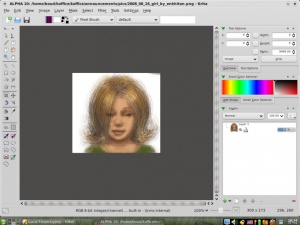
Features
- Focused on digital painting lines for concept art, comics, matte or texturing
- Supports a variety of colorspaces such as RGB, CMYK, and L*a*b
- Load and save to many popular image formats
- A wide range of drawing and painting tools
- Has vector layers that can contain rich, editable text and complex vector objects
- Extensible through OpenShiva, Python or Ruby scripts
Draft Krita 2 Handbook
Krita needs a new handbook: the 1.6 handbook is completely obsolete. Please find the ongoing draft effort at Krita 2 Manual and help out with new content.
More Information
- Krita Homepage
- Krita FAQ
- Krita Mailing list
- KOffice Website
- Krita development and user help IRC channel
- Krita user forums
Hints, Tips and Tutorials
- Using the Artistic Text Shape is a tutorial that shows how to get started with the artistic text shape that all KOffice applications provide.
- Wacom Graphire 4 classic kubuntu Gutsy ubuntu debian is a video tutorial that should help users of any distro in their setup of the tablet.
