Krita/nl: Difference between revisions
Appearance
Wind-rider (talk | contribs) Created page with "* Gericht op ''digital painting'' voor concept art, comics, matte of texturing * Ondersteunt een scala aan ''colorspaces'' zoals RGB, CMYK, and L*a*b * Laden en opslaan van vele ..." |
Wind-rider (talk | contribs) Created page with "== Opzet Krita 2 Handboek =" |
||
| Line 23: | Line 23: | ||
== | == Opzet Krita 2 Handboek = | ||
Krita needs a new handbook: the 1.6 handbook is completely obsolete. Please find the ongoing draft effort at [[User:Boudewijn/Krita/Manual|Krita 2 Manual]] and help out with new content. | Krita needs a new handbook: the 1.6 handbook is completely obsolete. Please find the ongoing draft effort at [[User:Boudewijn/Krita/Manual|Krita 2 Manual]] and help out with new content. | ||
Revision as of 14:09, 24 October 2010
 |
Krita is een open source schilder- en tekenapplicatie
U kunt regelmatig updates en nieuws krijgen op Krita's officiële website:Krita.org |
Krita is onderdeel van KOffice sinds versie 1.4. Krita bevat zowel makkelijke en leuke functies als guided painting (niet eerder was het zo makkelijk om een rechte lijn te airbrushen!) en high-end functies zoals ondersteuning voor 16 bit afbeeldingen, CMYK, L*a*b en zelfs OpenEXR HDR-afbeeldingen.
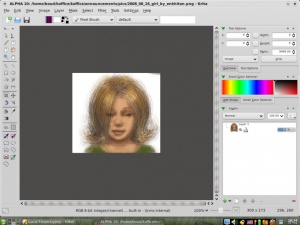
Functies
- Gericht op digital painting voor concept art, comics, matte of texturing
- Ondersteunt een scala aan colorspaces zoals RGB, CMYK, and L*a*b
- Laden en opslaan van vele populaire beeldformaten
- Een breed scala van teken- en schildergereedschappen
- Heeft vector layers die bewerkbare rich text en complexe vectorobjecten kunnen bevatten
- Uit te breiden met OpenShiva, Python of Ruby scripts
= Opzet Krita 2 Handboek
Krita needs a new handbook: the 1.6 handbook is completely obsolete. Please find the ongoing draft effort at Krita 2 Manual and help out with new content.
More Information
- Krita Homepage
- Krita FAQ
- Krita Mailing list
- KOffice Website
- Krita development and user help IRC channel
- Krita user forums
Hints, Tips and Tutorials
- Using the Artistic Text Shape is a tutorial that shows how to get started with the artistic text shape that all KOffice applications provide.
- Wacom Graphire 4 classic kubuntu Gutsy ubuntu debian is a video tutorial that should help users of any distro in their setup of the tablet.
