Dolphin/Masseomdøbning
< Dolphin
Dolphin kan omdøbe mange filer ved at nummerere dem, omend denne funktionalitet i øjeblikket er begrænset og kun brugbar i visse situationer. En nyttig anvendelse kunne være omdøbning af et sæt af fotos.
Select the files you wish to rename, then right-click on one of them and select (keyboard shortcut F2). You will be presented with a dialogue where you may specify what you want the files to be named.
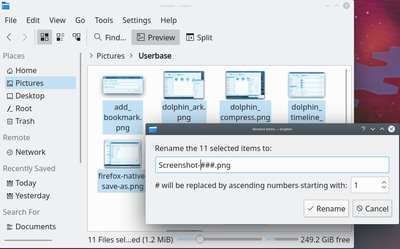
The '#' symbol anywhere within the file name will be replaced with a number, starting with '1' for the first file and continuing up for each file after that.
