KFind/ro
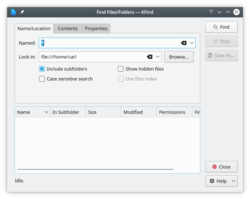 |
Găsește fișiere după nume,tip sau conținut |
KFind poate fi folosit ca o unealtă de căutare independentă,lansat de KRunner sau din meniul tău.Este de asemenea integrat în Konqueror și Dolphin precum în meniul .
O căutare este configurată intr-o fereastră de trei tab-uri.
The tab
- Specify a file name
- use wildcards * and ? in the name
- Specify a starting directory
- Decide whether you want to also search sub-directories
- Specify whether the search should be case-sensitive
The tab
- Select the file type to be search
- Specify the search term
- it can be useful to have '*' set in the file name field in the Name/Location tab
- Select case sensitivity
- Should binary files be searched?
Note
A search is necessarily much slower than a filename search, so be as specific as you can when defining it.
The tab
- Find files by creation date
- Limit the criteria by age - e.g. "during the previous 2 hours"
- Find files by size - e.g. "At Least 2 MB"
- Limit the result to files owned by a specific user or group
All criteria set will be honoured in your search - you are not limited to the specifications in one tab, so you could search for any file in the directory /home or any directory below that, containing the word "Silkstone" which must be capitalized, and is owned by the group "Accounts".
