Inici ràpid
Nou a UserBase?
Doncs comencem! Podeu llegir qualsevol pàgina de UserBase sense crear un compte. Potser durant un dia o dos serà suficient, però tard o d'hora potser voldreu utilitzar una pàgina de discussió per fer una pregunta sobre una pàgina. Per a això haureu d'haver creat un compte. De tota manera, no us preocupeu, no hi ha res més senzill.
Crear un compte
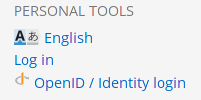
A la part inferior de la barra lateral de qualsevol pàgina podeu trobar l'enllaç «Log In». És el mateix enllaç, si creeu un compte o useu un ja existent. Seguiu l'enllaç, seleccioneu el nom d'usuari i contrasenya, i ja està llest per a continuar. Notareu que a «Eines de l'usuari» ara es mostra el vostre nom d'usuari, i que disposeu d'alguns altres enllaços. Preneu-vos un temps per a navegar per aquestes pàgines, sobretot la pàgina "Preferències".
Sens dubte tindreu un munt de preguntes per fer, i UserBase espanta una mica a primera vista, però hi ha moltes pàgines que us ajudaran a començar.
Finding Pages in the same Category
At the bottom of a page you should find a category link, which will look like [[Category:Getting Started]]. If a page is relevant to more than one category it might look something like [[Category:Getting Started|Contributing]]. If you hover over the category statement (the real one, not this display dummy) you will see that each of those categories is a link to another page. On that page you will find a listing of related pages.
Starting to Contribute
When you are logged in you have an Edit icon (or tab, depending on the theme you use) on every page. Your "My preferences" link will also give you the choice of having edit links for each section. These can be used to make a small edit or add a snippet to an existing page. You might also find it useful to set "Preview" as a default. You will find guidelines on the Modify a Page page.
If you are interested in creating a whole page (or series of pages), you will find a short introduction to relevance of content and on the same page there are links to How-To pages for most common tasks.
Whatever happens, you are not alone. If you hit a problem don't be afraid to ask. Use "Discussion" pages for questions about the topics under discussion - they are usually picked up quite quickly. There is also a forum topic for questions about editing. Quick questions that don't need a lengthy answer can also be asked on Freenode IRC, channel #kde-www.
Above all, we want UserBase to be an enjoyable experience, both for readers and contributors.
Working with page translation
If you want to get started in translating documents, you will find information on Translate a Page. Use the sidebar link to apply for adding to the Translator group. The sidebar link Translation Tools is a good way to monitor what is happening to translations to your language.
