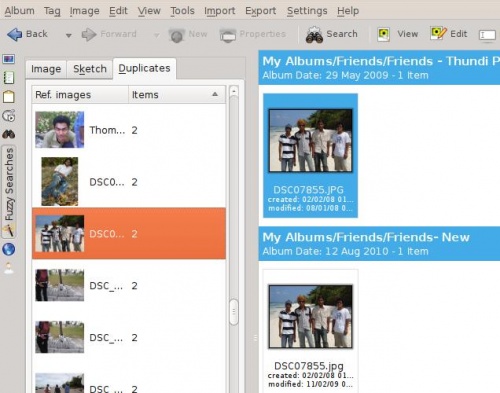Digikam/Doppioni
Come trovare doppioni di immagini in digiKam!
Trascritto dal blog di Mohamed Malik, 14 febbraio 2011
Attualmente sto svelando una ad una le funzionalità di digiKam e mi piacerebbe condividerle con te.
Ecco come filtrare e localizzare doppioni e somiglianze tra le immagini nella tua raccolta. Se sei come me ed hai un enorme numero di foto nel tuo database, questa funzione ti sarà di certo utile. Tuttavia per poterla utilizzare devi fare prima qualcosa. Ho provato e riprovato a cercare doppioni, ma senza successo, a causa di questo.
First go to on digikam's tool bar and from there go to . Just like the thumbnail generating option that I wrote last night this has two options.
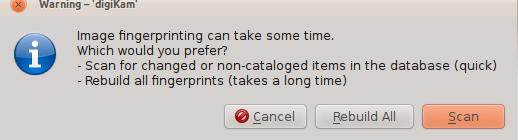
- Scan
- this option scans your library for missing fingerprints... fast.
- Rebuild all
- this option scans all of your images for fingerprints and rebuild them... slow.
When you have done that it is easy to identify duplicates from there. In the left side bar click the icon like the wand and you will get 3 options. Here i will talk about the last option . When you do to the duplicates section you will get a menu like below where you will be asked which folder to search. Choose a folder.
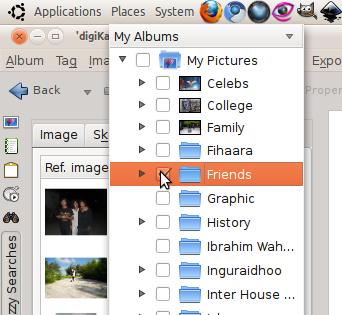
Then click the button .
When the folder is scanned it will show you pictures on the left hand side that might be duplicates. And when you select a particular image it will show you the duplicates and look-alikes. Here is an example: