digiKam/Пакетна обробка
Пакетна обробка фотографій у digiKam
Якщо вам потрібно виконати одну дію одразу над декількома зображеннями, вам дуже допоможуть можливості digiKam з пакетної обробки. Ця програма для керування фотографіями надає у ваше розпорядження декілька способів застосувати певну обробку до серії фотографій натисканням однією кнопки.
For starters, you can perform certain actions on all photos in a specific album. To do this, right-click on the desired album, and choose the action you want from the context menu. The actions available in the menu include Image Effects, Recompress Images, Resize Images, DNG Converter (lets you convert RAW files into the DNG format), and Batch RAW Converter (allows you to process the RAW files using the Batch RAW Converter tool).
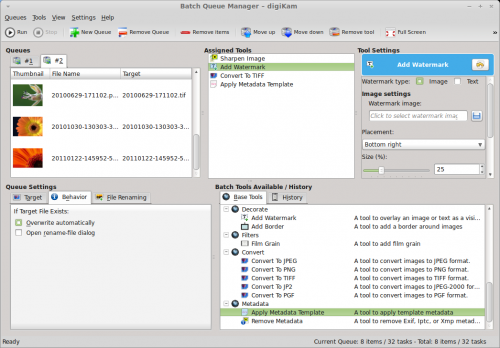
For more serious batch processing, you should use the dedicated Batch Queue Manager tool. Using it, you can set up rather advanced processing profiles and manage multiple queues. To add selected photos to the Batch Queue Manager, choose either (alternatively, use the Ctrl + B keyboard shortcut) or (or press Ctrl + Shift + B). This opens the Batch Queue Manager and adds the selected photos to an existing or new queue. To specify the actions you want to perform on the photos in the queue, pick the desired tools from the section, and specify the settings for each tool in the pane. The section in the pane lets you specify a renaming rule to apply to the modified photos. This can help you to differentiate between the processed photos and their originals.
