Digikam/Miniature
Come attivare il caricamento veloce delle miniature in digiKam
Trascritto dal blog di Mohamed Malik, 13 febbraio 2011
Una delle cose che mi dava fastidio durante i primi giorni di utilizzo di digiKam è che era lento a caricare le miniature rispetto a Picasa che ho utilizzato per molto tempo. Picasa offre una velocità di caricamento delle miniature come nessun altro programma di gestione immagini. Tuttavia questo grazie al fatto che Picasa è sviluppato da Google, un'azienda multimiliardaria senza limiti economici. Ciononostante anche digiKam può caricare le miniature abbastanza velocemente, ma non ancora velocemente quanto Picasa.
When you install digiKam for the first time it creates two databases, one for images which carries all the information about the images in your library and the second for thumbnails. By default thumbnails are generated as the folders are being accessed. However you can generate the thumbnails by using a few clicks with your mouse.
After installing digiKam and showing it the root folder where you have kept your images, it is very simple. What you need to do is, go to and select the option and it will give you two options.
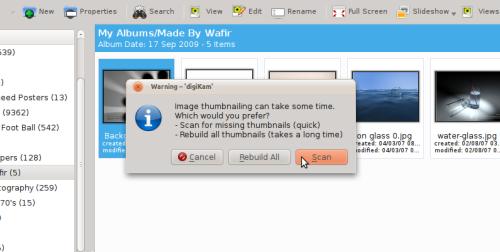
- 1. Scan
- This option will scan for missing thumbnails in your library and generate them. This process is fast
- 2. Rebuild all
- this option scans all the images in your collection and generates the thumbnails – this process is slow and time consuming.
After running one of the above you will feel that the thumbnails are now loaded almost instantly when using digiKam. Doing this is great and it increases the performance of digiKam.
