Kopete/Agenti di Jabber

È noto che GoogleTalk utilizza Jabber e che non necessita di passaggi speciali per la configurazione.
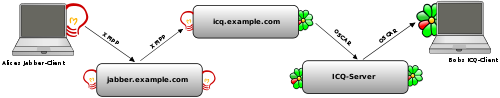
- Come utilizzare gli agenti con il plugin Jabber di Kopete
Perché questo documento?
Il 18 maggio 2005 un aggiornamento sul server Microsoft compromise il supporto di Kopete a MSN. Sebbene fosse stata rapidamente resa disponibile una patch, questa richiedeva agli utenti di aggiornare la propria versione di Kopete, il che non è sempre possibile. Questo potrebbe accadere nuovamente e anche con alcuni altri protocolli proprietari.
Per coloro che non possono aggiornare e hanno la necessità di utilizzare MSN con Kopete, è possibile connettersi utilizzando gli agenti di Jabber.
Cosa sono gli agenti di Jabber?
Jabber è un protocollo di messaggistica istantanea come MSN o ICQ. Se non lo conosci già, visita la pagina Jabber di Wikipedia.
Gli agenti di Jabber permettono a una persona di comunicare dalla rete Jabber con persone in altre reti (come MSN o ICQ).
Kopete supporta nativamente gli altri protocolli. Il che è meglio dato che il supporto a questi protocolli è spesso più completo. Funzionalità come il trasferimento dei file o gli avatar non funzionano sempre con gli agenti. Le funzioni supportate da un agente dipendono dal tipo di agente stesso (con quale rete comunica) e dalla versione dell'agente utilizzata dal server.
Il supporto agli agenti in Kopete è un poco limitato, ma tuttavia utilizzabile.
Creare un account Jabber
If you don't have a Jabber account already, you need to create one.
If you can't, or don't want host a Jabber server yourself, find a public server. There is a list of public servers available at xmpp.net If possible, select one which has a support for the gateway you want to use.
In Kopete, click , go to the accounts page and click the button to . Select the Jabber protocol. Click on the button to . Here, enter your server, your desired login and password. Once the account is created, you can click next and get connected.
Welcome to the jabber network.
Subscribe to a Gateway
- Click on the (the small light on the right hand side of the statusbar).
- Select and retrieve the list of services from the server.
Select the gateway you want and click .
If your server doesn't have the gateway you want, you still can use the gateway of another server. It seems that you have to choose development version (with tag "DEVELOPMENT") of transport to work with MSN.
Servers that are known to support it:
- jabber.org.uk
- myjabber.net
- bloodyxml.com
- borderlinenormal.com
- (add more here)
Enter here your MSN login and password (or ICQ,....)
Now all your MSN contacts will be added to the Jabber list.
How to add MSN contacts
If you can't add the contact friend@hotmail.com, and if your MSN gateway is called msn.bar.com here is how to do it.
In Kopete, click . Select your Jabber account and fill in the contact identifier (it's friend%hotmail.com@msn.bar.com in the above example, i.e, replace @ by %, and add the gateway name).
