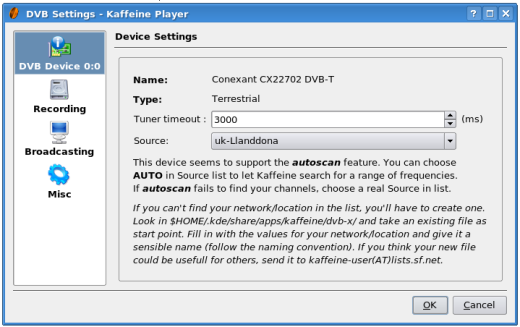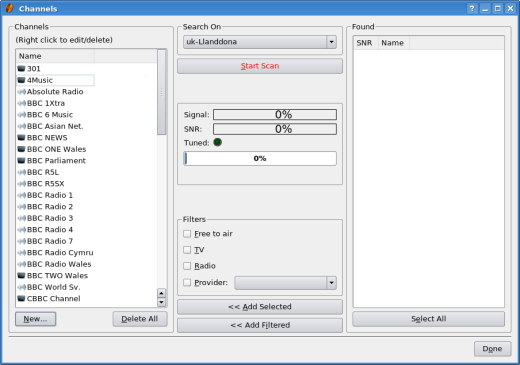Kaffeine-TV
![]() Kaffeine és un complet reproductor de medis, però una de les seves característiques que no es veu en molts altres és la possibilitat de reproduir programes de televisió digital en ordinadors equipats amb les sintonitzadores de televisió apropiades.
Kaffeine és un complet reproductor de medis, però una de les seves característiques que no es veu en molts altres és la possibilitat de reproduir programes de televisió digital en ordinadors equipats amb les sintonitzadores de televisió apropiades.
Arranjament
Kaffeine detecta la presència d'una targeta sintonitzadora apropiada i si ho ha fet veureu aquesta informació fent clic sobre l'element del menú a la secció de la configuració anomenada . També en aquest diàleg de configuració es pot seleccionar la font (emissor) del senyal de DVB. Kaffeine sembla haver pre-carregat informació sobre diversos centenars de fonts terrestres i per satèl·lit. També hi ha un opció que, si la targeta admet aquesta funció, significa que no cal conèixer el nom de la vostra font.
Having checked that you have a recognised tuner card and a source to scan for channels, move to the channels dialog ( in the main Kaffeine Menu). Here there is a prominent (red) button. Pressing this, causes the tuner card to scan for channels, which are then listed in the right hand area of the dialog (labelled "Found"). Both TV and Radio Stations should be picked up in the scan. After this the simplest way to proceed is to press successively the and buttons which will move all the channels found into the left hand area of the dialog (labelled "Channels").
That's it - you have set up the system and can start watching and listening.
Ús
To do so, go to the start-up window and click on the large Digital TV icon. The channel list you generated earlier then opens up on the left hand panel. Double-clicking on a channel in this list opens it up and it starts playing in the right hand panel. A single-click on a channel will provide an on-screen display with details of the programme currently showing on that channel.