Amarok/Manual/Organização/Coleção/Pesquisar na coleção
Pesquisar na coleção
O Pesquisar na coleção permite-lhe definir filtros complexos para procurar por faixas específicas da sua coleção. Use o campo de edição no painel de Fontes multimídia ou clique no botão ![]() à direita do campo de edição. De forma alternativa, você pode simplesmente pressionar Ctrl + F para ativar a barra de pesquisa.
à direita do campo de edição. De forma alternativa, você pode simplesmente pressionar Ctrl + F para ativar a barra de pesquisa.
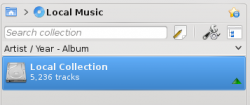
Campo de edição
Quando você digitar no campo de texto, o Amarok irá procurar pelo texto em todas as etiquetas, tais como artista, álbum e título. A sua área de exibição da coleção será atualizada automaticamente para mostrar apenas as correspondências à pesquisa.
To search in a specific tag, type tag:value into the search bar. Operators like ">" and "<" can be used to create more general conditions. Several conditions can be used together by separating them by a space character. For time conditions, use the following abbreviations: d=day, w=week, m=month, y=year.
Tags
The following tags can be searched:
- Album
- Artist
- Bitrate
- Composer
- AlbumArtist
- Genre
- Playcount
- Rating
- Sample Rate
- Score
- Title
- Track
- Year
- BPM
Additional searchable fields
Along with tags, the following can also be searched:
- Comment
- Filename
- Disc number
- Length
- Filesize
- Format
- Added (to Collection)
- First played
- Label
- Last modified
Operators
Numerical tags can use the following operators to create a condition:
- Equal: ":"
- Less than: "<"
- Larger than: ">"
Examples
If you search without specifying a tag, Amarok will search in all important text tags:

More complex patterns can be used to get better results:

Edit Filter Dialog
If you prefer to build your searches more programatically, drag down the icons for the search terms you want, and drag to change search-term order. You may search by: , , , , , , , , , , , , , , , , , , , , , , , , . You can also add and here.
Select a term and check to exclude items matching this term from the results. Choose or for all terms in this search. If you choose , all search-terms must be present.
If , any matches will show up.
Of course, clicking ![]() removes your selections.
removes your selections.

