Configurações do sistema/Aparência do espaço de trabalho
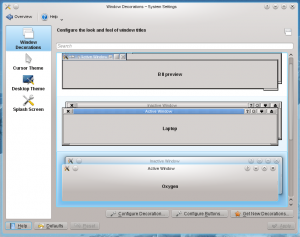 |
Configurações da aparência do seu espaço de trabalho |

Information
If you know something about these preferences then please help us by adding information. Don't worry about formatting. We will help you ensure that your text is properly formatted.

Decoração das Janelas
Aqui você pode selecionar qual tema de janelas deseja usar. O tema de janelas afeta como a barra de título e os lados das janelas se parecem, bem como os botões da linha de título. Você pode ajustar o tema escolhido usando os botões e e o botão permite que você baixe mais temas.

Cursor Theme
Similarly, you can pick the collection of cursors to be used in your workspace, and there is an button to get more cursor themes.

Tema da área de trabalho
In the tab you select which desktop theme you want to use, and there is a button to download new themes.
In the tab you can tweak the appearance of individual elements of your desktop theme.

Splash Screen
Here you choose which splash screen to use. The splash screen is the screen you see while your machine starts up.
