DigiKam / Fehler
Umgang mit Fehlern bei digiKam
Übersetzt von Dimitri Popov's Blog, 10 April 2013
Fehler sind unvermeidlich in einer komplexen Software und digiKam ist keine Ausnahme. So was sollten Sie tun, wenn Sie einen Fehler in Ihrer Lieblings Fotomanagementanwendung entdeckt haben? Als Nicht- Programmierer ist das Beste, was Sie tun können, den Fehler mit der KDE Bug Tracking Systemdatei zu dokumentieren ( digiKam wird als Teil des KDE-Projekts verwaltet). Programmfehler zu dokumentieren kann als eine mühsame Aufgabe betrachtet werden, aber das hilft den Entwicklern digiKam erheblich zu verbessern, und das KDE Bug Tracking System macht es relativ einfach, Fehler und Probleme einzureichen.
First of all, you have to create an account with the bug tracking system. To do this, point your browser to https://bugs.kde.org, press the button, and create a new account. Once you’ve done that, log in to the system using the specified credentials. Before you submit the bug, it’s important to make sure that it hasn’t already been filed in the system. Click the link, select from the drop-down list, enter the keywords that best describe the bug in the Words field, and press . Check the list of the matching results for entries similar to your bug.
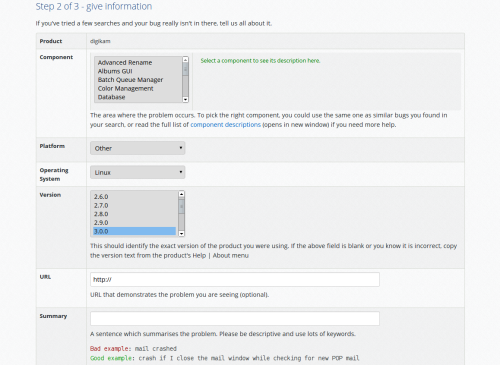
If the bug doesn’t appear in the search results, you can submit it to the system. Click the link at the top and select from the list of KDE projects. Since you’ve already checked for similar bugs, you can skip Step 1 and go directly to Step 2. The fields in the bug filing form contain brief descriptions and examples, which make it easier to provide the relevant data. It’s important to give as much information as possible, as this helps developers to reproduce, identify, and ultimately fix the bug. Double-check the entered information, and hit the button. You can view all your filed bugs using the link in the section.
