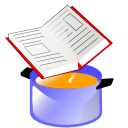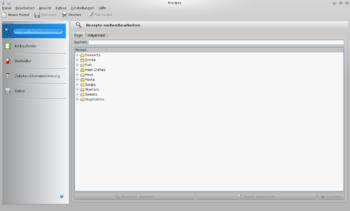Krecipes
Огляд
Метою цього проекту було (зауважте, що ми говоримо про 2003 рік) створення засобу керування рецептами для KDE, який би міг такі речі:
- Керування базою даних рецептів за допомогою простого у користуванні інтерфейсу.
- Створення та вилучення записів складових та одиниць виміру.
- Допомога у створенні дієт, обчисленні калорійності їжі, ваги вітамінів, вуглеводнів тощо у рецепті.
- Створення списків закупів та щоденних пропозицій щодо вказаного типу дієти.
- Робота з MySQL (1) з метою уможливлення створення KSN (2).
- Максимальна гнучкість для уможливлення розширення у майбутньому.
Тепер ці цілі розширено, у програмі передбачено підтримку інших баз даних, зокрема SQLite і PostgreSQL, та реалізовано багато інших нових можливостей. Можливості KSN все ще не реалізовано, але залишилося зовсім трохи. Просто зачекайте ![]()
1. У проекті спочатку було реалізовано MySQL, але у QSQL передбачено достатню гнучкість для портування цього проекту на інші бази даних.
2. KSN: Krecipes Servers Network або мережа серверів Krecipes ![]()
Основні можливості
Пошук рецептів
- Зручний інтерфейс для створення бази даних рецептів за допомогою SQLite, MySQL або PostgreSQL
- Можливість пошуку рецептів за назвою або складовими, що містяться або не містяться у рецепті. Просто введіть частину назви рецепта, і програма покаже список усіх відповідних рецептів для перегляду, редагування або друку. Якщо вам потрібно скоригувати критерії пошуку. Ви можете увімкнути додаткові можливості пошуку за назвою або будь-якою комбінацію категорій, складових, часу приготування, авторами, порціями або текстом настанов щодо приготування.
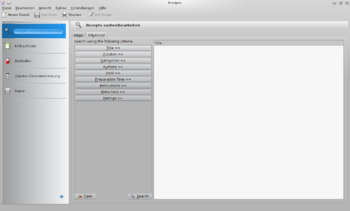
- It's also possible to search on source, yield, preparation time, and several other criteria
- Recipes are entered an edited on a similar screen. Entry is speeded by the use of drop-down menus using text prediction
Edit Recipes
Using the three input tabs, you will fill in the details of your recipes. On the first tab is the title, authors, categories, preparation time, and yield. On the next you may input ingredients, and on the last is the instructions.
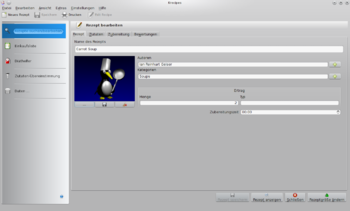
- Ingredients and instructions can be pasted in if a text file already exists
- Recipes can be printed for inclusion in scrapbooks, etc.
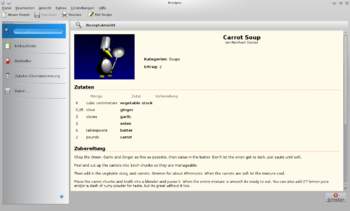
- Files can be imported from an existing Krecipes database
- As well as from "MasterCook" 4, 5 or 6, "Meal-Master", "RecipeML", "Rezconf" or “Now You're Cooking”
- It is also possible to export to many formats
- Backup and Restore of database is fully supported.
- Add recipes to your shopping list. When you are done, Krecipes will list all the ingredients necessary, combining units for you automatically, and give you a list ready to print.
- Nutrient values can be used to help you plan any diet
Diet Helper
- You can search for recipes based on what you have in your store cupboard. Plan out your meals for a day, a few days, or even weeks. Give Krecipes information on what you'd like each of your meals to contain, limit the amount of particular nutrient property (fat, energy, etc.), and Krecipes will do the rest.
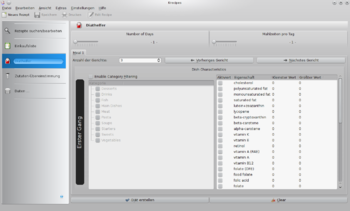
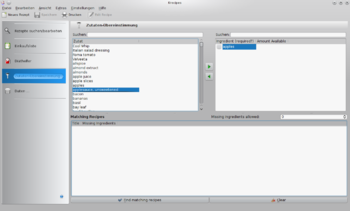
- Conversion tables help you move between Americal measure and metric
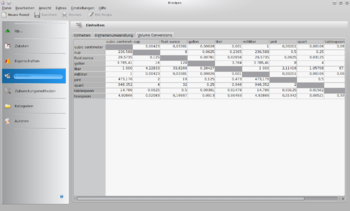
Advanced Database Management
Krecipes takes full advantage of the power of relational databases. Categories, ingredients, units, etc. are stored as separate identities which are linked to recipes when used. You can rename one of these in one place, and all recipes using that element are automatically updated.
When importing recipes from an external source, you may find many misspellings and strange capitalization. Simply rename these elements in the "Data" panel to correct all your recipes. For example, you may have the categories "Vegtables" and "Vegatables". Rename "Vegtables" to "Vegatables" and the merge feature will put all the recipes under these two categories into the right category.
Тут наведено лише короткий огляд можливостей програми. Докладніше про програму можна дізнатися з підручника. На сторінці проекту ви можете знайти посилання на довідкові ресурси.
Участь у проекті
Програмування
We welcome anyone with knowledge of C++ to contribute code, but even if you're not a programmer, here's some other ways you can help, see below
Unless specified elsewhere, you should send contributions to the Krecipes group in KDE Review Board
Reporting bugs
You can use the KDE Bug Tracking System to report bugs.
Translating
- If you want to translate krecipes you should work inside your local KDE translation team. If you are keen you may want to lurk here. Check the current state of Krecipe's translations for your language and, if you feel brave, ask to join a translation team :)
- User interface: We could always use help translating into as many languages as possible. Note that the current 2.0 branch is not on string freeze, however some translation teams are working in krecipes anyway, so feel free to join your local translation team and work.
- Handbook: Currently the handbook in english is very outdated, please wait for instructions.
- Sample recipes: We are figuring out a technical solution and proper workflow to do this, please wait for instructions.
Giving Feedback
Give us your feedback in the Krecipes Forums or in #krecipes IRC channel at FreeNode.
Handbook
The handbook is being updated for the KDE 4 port of Krecipes and unfortunately it's not finished yet, you can check it here.
Download
Downloading And Compiling The Latest (2.0-beta2) Release
You can download the latest release or see other releases in the "files" section of the sourceforge page. You can see main changes in this version in the ChangeLog page.
Building The Latest Release Just untar the package first:
tar -zxf krecipes-[VERSION_NUMBER].tar.gz
And compile
cmake . make make install
Downloading, Building And Installing The Latest Development Version With Git
The project is being developed under extragear/utils in KDE's servers.
To download the source code, do:
git clone git://anongit.kde.org/krecipes
To update the source code, do:
cd krecipes git pull
To build and install it in the default prefix (usually /usr/local):
mkdir build && cd build cmake .. make make install
To build and install it in other prefix, for instance ~/.kde/:
mkdir build && cd build cmake .. -DCMAKE_INSTALL_PREFIX=~/.kde/ make make install
Also if you install it in ~/.kde/ you may want to set the following variables in your .bashrc (or wherever it's appropiate for you):
export PATH=~/.kde/bin:${PATH}
export MANPATH=~/.kde/man:$(manpath)
export KDEDIRS=~/.kde:/usr
export XDG_DATA_DIRS=~/.kde/share:${XDG_DATA_DIRS}
export LD_LIBRARY_PATH=~/.kde/lib
Для вилучення встановленої програми:
cd build && make uninstall
Зворотний зв’язок
- Список листування розробників Krecipes
- Канал IRC Krecipes, назва #krecipes у мережі FreeNode.
Автори
Стара команда Krecipes
- Jason Kivlighn
- Unai Garro
- Cyril Bosselut
- Colleen Beamer (автор підручника до програми)
Розробники, які активно брали участь у портуванні на KDE 4, але зараз не беруть участь у розвитку проекту
- Daniel Sauvé
- Laurent Montel
Поточна команда розробників
- José Manuel Santamaría Lema
- Martin Engelmann