Системні параметри/Планувальник завдань
Загальні відомості
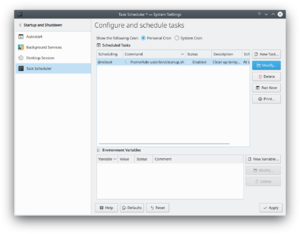
Користування
Засіб плануванян завдань можна запустити за допомогою програми Системні параметри: . За допомогою відповідної сторінки можна додавати нові завдання або редагувати і вилучати наявні.
Adding and Modifying tasks
- Click "New Task..." to add a new task, or "Modify" to modify an existing task. The Add or modify existing task page will be displayed.
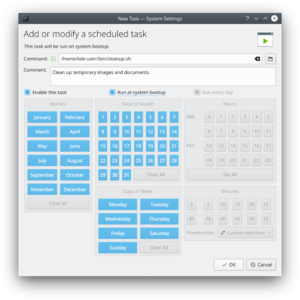
- Enter the command to be run. Click the folder icon to choose it from a dialog.
- Enter a comment (optional). This should be descriptive, explaining what the task will do as the command may not always be obvious.
- Click Enable this task to enable the task to run.
- Click Run at system bootup to enable the script to run each time the system is booted.
- Click Run every day to enable the script to run every day. This will automatically select the appropriate options.
- Using the buttons, choose when the command should be run. Not all parameters are required, those not needed may be left blank.
- Hours and Minutes are the time of day to run the task, not an interval.
- When done, click . The task will be added and scheduled if enabled.
Підказки
- Програма вносить зміни до файлів з каталогу /etc/cron, у якому можна знайти багато корисних файлів розкладів завдань.
- Щоб переглянути список поточних завдань cron за допомогою командного рядка, віддайте команду
crontab -l
(останньою є мала літера «L»).
