Kontact
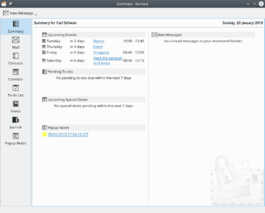 |
Kontact je integrovaný správce osobních údajů pro KDE |
Kontact sjednocuje vyspělé a ověřené KDE aplikace pro správu osobních údajů pod jednu střechu. Díky výkonné KPart technologii jsou tyto aplikace dokonale sjednoceny do jednoho celku.
Komponenty
KDE Kontact supports various groupware servers. When using these servers your workgroup has access to features like shared email folders, group task lists, calendar sharing, central address books and meeting scheduling.
Kontact consists of the Kontact PIM back end and the graphical applications connecting to the back end. Special 'agents' (say a facebook agent) are employed to get new data in and merge it in the existing data set (for example contacts, news). Due to the clean infrastructure new agents are easy to develop.
Tyto programy mohou být integrovány do aplikace Kontact:
- Akregator - Přečtěte si Vaše oblíbené kanály
- KAddressBook - Spravujte své kontakty
- KJots - Organizujte své nápady
- KMail - Emailový klient
- KNode - Vaše usenet emailová čtečka
- KNotes - Poznámky na Vaši pracovní plochu
- KOrganizer - Kalendář a plánování, deník
- KTimeTracker - Sledujte kolik času trávíte jednotlivými úkoly
- Summary - Všobecný přehled v Kontactu
Kde získat pomoc
Documentation for Kontact is available here.
The KDE community forum is here.
There is a mailing list at
- kdepim-users - for users of the KDE PIM applications (Kontact, KAddressBook, KMail, KOrganizer, ...) subscribe to kdepim-users archive of kdepim-users. A team of developers and users aim to give answers as quickly as possible
and for urgent help, an IRC channel on Libera Chat
- for users and developers of Kontact - #kontact
Download
Kontact is available in all major Linux distribution repositories, as tarballs, and soon a Flatpak version will also be available. Ancient versions were compatible with Windows, the Kontact team is looking for help to improve Windows support. For more information look at the Kontact download page.

