KCron
一般資訊
Task Scheduler is a graphical front end to the standard "cron" utility. With it, commands (or "tasks") can be run at specific times, on a certain day or date, or at specific intervals (time between execution).
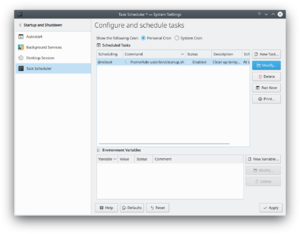
用法
到了
![]() 4.4 中 KCron 是的模組。如果沒找到,請檢查是否已安裝kdeadmin 包。 KDE 4.5 中是在。一些發行版將 KCron單獨弄成一個包,所以你得自己找找。
4.4 中 KCron 是的模組。如果沒找到,請檢查是否已安裝kdeadmin 包。 KDE 4.5 中是在。一些發行版將 KCron單獨弄成一個包,所以你得自己找找。
Adding and Modifying tasks
- Click to add a new task, or "Modify" to modify an existing task. The Add or modify existing task page will be displayed.
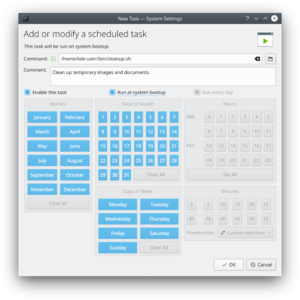
- Enter the command to be run. Click the folder icon to choose it from a dialog.
- Enter a comment (optional). This should be descriptive, explaining what the task will do as the command may not always be obvious.
- Click Enable this task to enable the task to run.
- Click Run at system bootup to enable the script to run each time the system is booted.
- Click Run every day to enable the script to run every day. This will automatically select the appropriate options.
- Using the buttons, choose when the command should be run. Not all parameters are required, those not needed may be left blank.
- Hours and Minutes are the time of day to run the task, not an interval.
- When done, click . The task will be added and scheduled if enabled.

Tip
Click to run a task immediately after adding or modifying the task.
Removing a task
To completely remove a task, select the task from the list and click the Delete button. This will permanently remove the task.
Environment Variables
Sometimes a task or multiple tasks need a specific variable set, it must be added in the Environment Variables section. The cron utility uses its own environment, system-wide and user-specific variables are not used. Click New Variable to add a new variable definition, or Modify to change an existing variable.
- Enter the name of the variable to use. This name:
- Must consist of letters, digits, and underscore ('_') only
- Must start with a letter
- Should not be a reserved or commonly used system variable. See https://pubs.opengroup.org/onlinepubs/000095399/basedefs/xbd_chap08.html for more information
- The value the variable will contain. This can be a number or string.
- Enter a brief description of the variable.
提示
- 全部修改的檔案都位於擁有許多檔案的/etc/cron目錄。
- 查看現在安裝好的cron任務的命令列工具是
crontab -l
(小寫的字母L)
More Information
- KDE official documentation
- Cron (Wikipedia)
- Cron (Arch Linux wiki)
