Kmail/Import Möglichkeiten
Import-Assistent
Der Import-Assistent erlaubt es E-Mails, Einstellungen, Adressbücher und Kalenderdaten in ihr KMail-Postfach aus den folgenden E-Mail-Programme zu importieren:
- Trojitá
- Evolution 1.x - 3.x
- OS X Mail
- Opera
- Sylpheed
- Thunderbird/Mozilla
- The Bat!
- Text
- Balsa
- Pegasus-Mail
- Claws Mail
Sie können den Import-Assistenten entweder über den Anwendungs-Starter oder direkt aus KMail über
- →
starten.
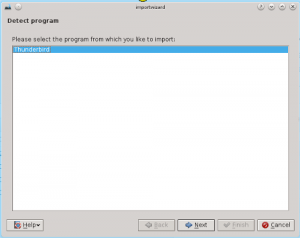
Beim Start erkennt der Import-Assistent alle unterstützten E-Mail-Programme und zeigt Sie ihnen in einem Fenster an.

Select the email application you want to import from, and click the button.
The wizard will then ask if you want to import everything, or give you options to select which types of materials you want to import.
Depending on your selections in the materials to import screen, you will see one or more of the following screens:
- To Import mail messages, you need to select the folder you want your email messages to import into. Once selected, click the button. Once the progress bar reaches 100%, click the button, or the button, if this was your last material selection.
- To Import mail filters, click the button and it will import any filters it found, once finished click the button, or the button, if this was your last material selection.
- To Import settings, click the button. The wizard will ask you some questions e.g. which folder to use for account folders that do not exist. The wizard will also create your identity. Once complete, click the button, or the button, if this was your last material selection.
- To Import address books, click the button, and it will import all address books it finds. Once complete, click the button.
Click the button to complete and exit the wizard. If at any time you wish to end the wizard, you can click the button.
