KTimeTracker
| KTimeTracker est une application de gestion des tâches et de suivi du temps. |
Aperçu
KTimeTracker suit le temps passé sur diverses tâches.
- Défi
- vous êtes un consultant logiciel avec plusieurs clients et de nombreuses missions de projets. Lorsque vous facturez vos clients, vous devez indiquer le temps que vous consacrez à quelle tâche.
- Solution
- utilisez KTimeTracker pour conserver une liste de projets et de tâches. Chaque fois que vous changez d'activité, double-cliquez sur la tâche correspondante et voyez comment son temps est suivi. À la fin de la journée (ou du mois), vous pouvez obtenir un journal du temps que vous avez consacré à quelle tâche.
L'obtenir
Vous pouvez installer KTimeTracker soit
- au moyen de votre distribution Linux, ou
- en compilant à partir du code source (stable releases, dépôt Git), ou
- via des installateurs/packages prédéfinis pour Windows et macOS pour les versions stables et instantanés nightly.
Fonctionnalités
La version stable actuelle de KTimeTracker (5.0.1) peut :
- Organiser les tâches en sous-tâches :
- KTimeTracker vous permet d'organiser votre travail comme une liste de tâches. Vous pouvez regrouper votre travail par tâches et sous-tâches. Chaque sous-tâche peut toujours avoir une sous-tâche en dessous, jusqu'à environ 1 000 niveaux.
- Suivez votre temps :
- Chaque fois que vous commencez à travailler sur une nouvelle tâche, double-cliquez simplement sur la tâche correspondante dans votre liste de tâches. Vous verrez une horloge apparaître à côté de cette tâche indiquant que son heure est maintenant enregistrée.
- Edit task history and comments:
- KTimeTracker allows you to edit your task's history and to put a comment for every work-event:
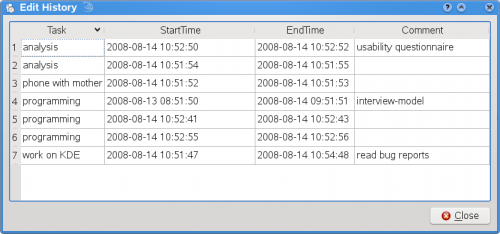
- Pause detection:
- When going for lunch, it may happen that you forget to stop timetracking before. No problem: the idle time detector in KTimeTracker will pop up after a configurable amount of time giving you the possibility to revert (as if you said, "I was not working during this time.") or continue timing (as if you said "I was working during this time.").
Options
KTimeTracker 5 has not more and not less than the following options:
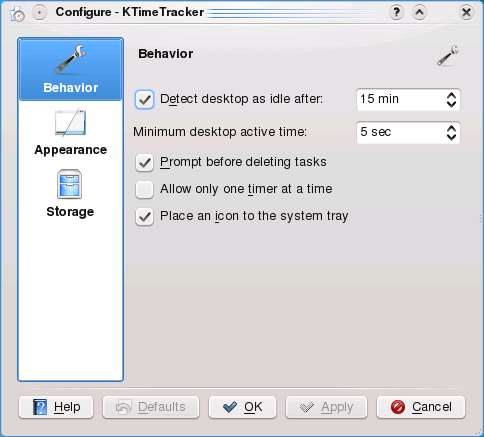
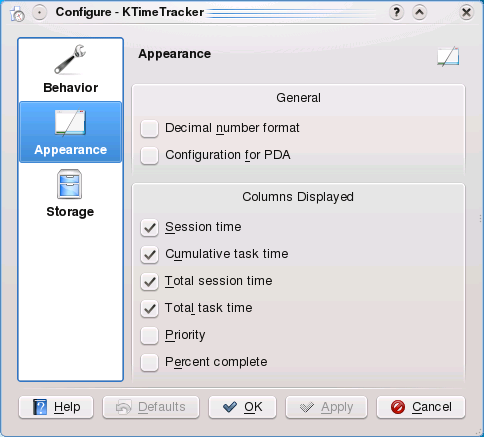
Configuration for PDA: Removes the search-bar to gain screen real estate. Assumes a touch-screen and pops up a context menu on every mouse click, even with the left button.
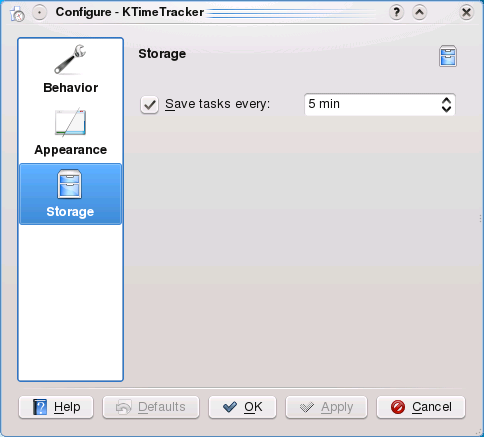
Compatibility
There have been 3 file format changes in the over 10-year-history of KTimeTracker:
| KDE SC version | KTimeTracker file |
|---|---|
| -3.1 | flat files |
| 3.2-3.5 | iCal files with X-KDE-karm fields, import possibility for flat files |
| 4.x, 5.0 | iCal files with X-KDE-KTimeTracker fields, automated import for iCal files with X-KDE-karm fields |
Because of the iCal file format, KTimeTracker is compatible with korganizer. You can even work synchroneously on one file with korganizer and KTimeTracker. If one program changes the file, the updates will be propagated to the other application automatically.
Does it scale?
KTimeTracker scales well and it regularly tested with a 1.2 MB file (download it) available from (KDE Bug report 110523). A KTimeTracker benchmark is available here.
Support
As you explore KTimeTracker you'll find questions that need answering.
- Chat with us, the KDE users, on IRC, the KDE users' channel.
- Forum under Kontact & PIM https://forum.kde.org/viewforum.php?f=215
Videos
Video demos are here:

