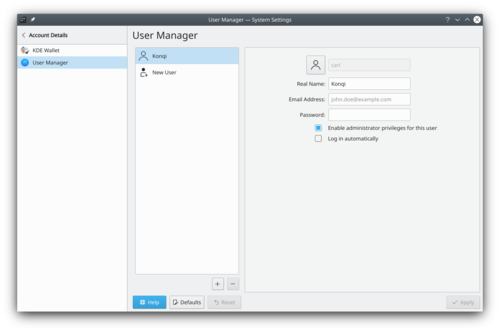Impostazioni di sistema/Gestione degli utenti
Appearance
Qui puoi modificare la password e l'immagine associata al tuo account utente. Puoi anche modificare le informazioni personali che sono associate ad esso, oltre al comportamento del campo d'immissione della password nella schermata di accesso.
In order to change your image, you just need to click on the box on the left side of your username, which should contain your current image. A face selection window will pop up. There you can choose between the different images available in the gallery, or click on to search for an image file in your computer. Once you have chosen your desired image, press .