KDE Wallet Manager
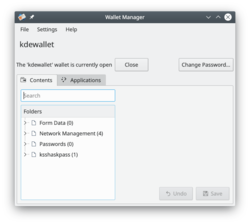 |
KWalletManager håndterer alle dine adgangskoder i en krypteret fil |
KWalletManager er et redskab, som du kan bruge til at lette dine arbejdsgange uden at gå på kompromis med sikkerheden.
- Tegnebøger krypteres med et kodeord, som du vælger.
- Tegnebøger er lukkede som standard. Du skal angive kodeordet for at åbne dem.
- Tegnebøger kan indstilles, sådan at de lukker når de ikke bruges.
- Du kontrollerer hvilke applikationer, der har adgang til tegnebogen - alle andre må bede dig om kodeordet.
A right-click, context menu on the wallet in kwalletmanager offers maintenance options:
- To create a new wallet
- To open and examine the selected wallet
- To change the passphrase for that wallet
- To disconnect an application currently using that wallet
- To close or delete the wallet
Clicking (or in some versions, double-clicking) on a wallet allows you to examine the contents of a wallet. From here you can remove any entries that you do not wish to be further controlled by the wallet. A further advantage is that it is possible to examine the passwords for individual entries - particularly useful if you have mis-typed a password and stored it. These activities remain secure, since they are only available after you have given the passphrase.

Tip
For greater security configure KWalletManager to use one wallet for local passwords and a separate one for network passwords and form data.
