Konsole
 |
Konsole - эмулятор терминала для KDE. |
Обзор возможностей
- Эмулятор терминала для X
- Более легкое использование командной строки
- Использование различных профилей для различных задач
- Установка лимита истории команд и сохранение содержимого в файл
- По клику на ссылке открывается обозреватель по умолчанию
- Открывает текущий путь в файловом менеджере пользователя
- Поддержка прозрачного фона при включённых эффектах рабочего стола
Konsole, эмулятор X терминала для KDE, предоставляет пользователям удобный способ для работы с командной строкой. Кроме возможности работы с мощной средой, Konsole имеет функциональные возможности, которые делают работу с командной строкой более лёгкой и удобной. Такие как управление профилями, прокрутка и цветовые схемы, включающие прозрачность при использовании эффектов.
Konsole also provides an embedded KPart terminal which is used by apps such as Yakuake, Dolphin, and Kate, giving users a consistent and familiar interface when working in the command line.
Tutorials and Tips
Language
With Konsole you can change the language to plain English (to see bugs info for example) by command:
export LANG=C
Shortcuts
- Switch tab: Shift + Left, Shift + Right (not like X-Chat, Firefox, Quanta, Kdevelop).

Note
- New tab: Shift + Ctrl + T.
Label your Tabs
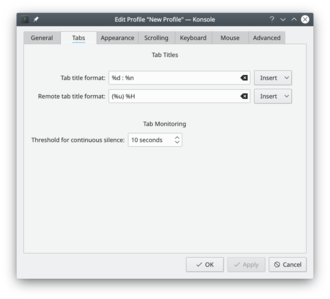
If you regularly use a lot of tabs, you'll sometimes find it convenient to label them. Just double-click on the tab and you'll get a re-name dialogue.
Profile Management
- To add a new profile go to
- On the tab, enter the new profile name and change the icon if desired.
- If this is to be a root konsole, enter the command :
/bin/su -

Tip
sudo suor just prepend all your commands that requires superuser privileges with sudo.
- Font size can also be changed on the tab.

- On the screen you can add or remove a star, which controls whether that profile is to be offered on the File menu.
Related Sites
Keywords
Terminal emulator, command line, CLI, shell
