Amarok/Manual/AmarokWindow
Appearance
The Amarok Window
When you first open Amarok, this is what you will see, once the splash screen disappears and Amarok has fully loaded:
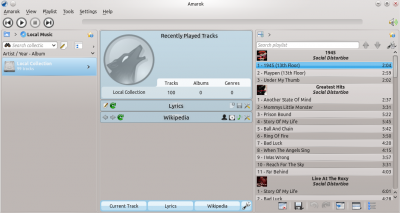
Window Layout
Amarok is organized in four main areas, the toolbar and three panes:
| The Toolbar | |
 |
The Media Sources Pane |
 |
The Context Pane |
 |
The Playlist Pane |


