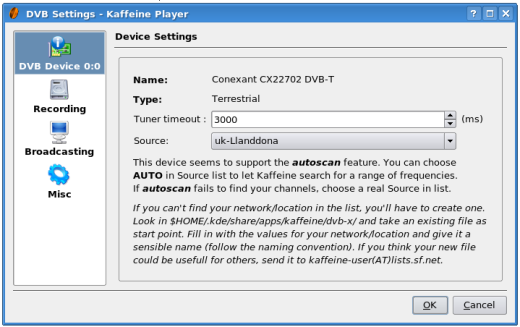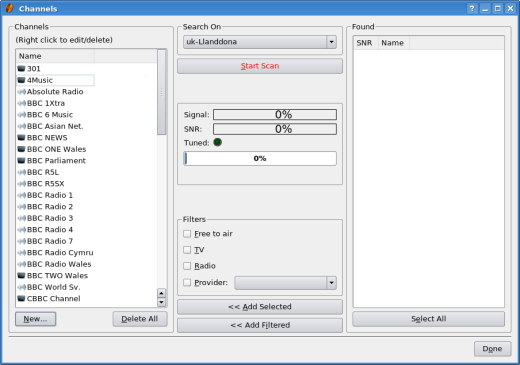Kaffeine-TV
![]() Kaffeineは十分な機能を有するメディアプレイアーであるが、多くの他のメディアプレイヤーでは見られない機能の一つに適切なTVチューナーのカード、ドングルが備え付けられたパソコンでデジタルTV番組を再生することがあります。
Kaffeineは十分な機能を有するメディアプレイアーであるが、多くの他のメディアプレイヤーでは見られない機能の一つに適切なTVチューナーのカード、ドングルが備え付けられたパソコンでデジタルTV番組を再生することがあります。
設定
という設定の項目にあるのメニューの項目をクリックしたとき、Kaffeineが適切なチューナーカードの存在を検出し、その後以下の報告を見ることになります。またこの設定ダイアログでDVB信号の元(伝送器)を選択することができます。Kaffeineにはあらかじめ読み込まれた数百の地上波と衛星の情報があります。またこちらにはという選択肢がありますが、お使いのカードがこの機能に対応しているのであれば、信号源の名前について知っている必要はないということになります。
Having checked that you have a recognised tuner card and a source to scan for channels, move to the channels dialog ( in the main Kaffeine Menu). Here there is a prominent (red) button. Pressing this, causes the tuner card to scan for channels, which are then listed in the right hand area of the dialog (labelled "Found"). Both TV and Radio Stations should be picked up in the scan. After this the simplest way to proceed is to press successively the and buttons which will move all the channels found into the left hand area of the dialog (labelled "Channels").
That's it - you have set up the system and can start watching and listening.
Usage
To do so, go to the start-up window and click on the large Digital TV icon. The channel list you generated earlier then opens up on the left hand panel. Double-clicking on a channel in this list opens it up and it starts playing in the right hand panel. A single-click on a channel will provide an on-screen display with details of the programme currently showing on that channel.