KGet
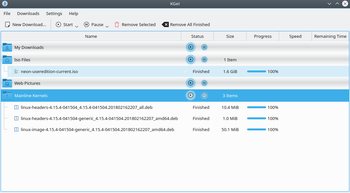 |
KGet은 KDE의 다운로드 관리자입니다. |
특징
- FTP와 HTTP(S)에서 파일들을 다운로드합니다.
- 파일 다운로드를 일시 정지, 재개할 수 있을뿐만 아니라 다시 시작할 수도 있습니다.
- 진행 중이거나 보류 중인 다운로드에 대해 많은 정보를 알려줍니다..
- 시스템 트레이에 넣을 수 있습니다.
- Konqueror 웹 브라우저와 통합 가능합니다.
- 다운로드, 체크섬과 기타 다른 정보를 포함한 다중 URL인 메타링크를 지원합니다.
Using KGet
There are a number of ways to start-up and use KGet. You can do it manually from the application menu (Search for KGet or find it under the Internet category). You can also set it as the default download manager for Konqueror, which will start it automatically when you wish to download a file.
There are a number of other ways to use KGet to download a file from the internet as well:
- clicking a Download link for a file will automatically start it
- right-clicking on any web-page element and navigating to will initiate a download of that element with KGet (this also works for files and folders on remote storage devices)
- showing the drop-target and click-dragging a link or file to it will automatically start a download
- and click-dragging a link or file to the main window will automatically start a download.

