Digikam/Aggiungere trame
Appearance
< Digikam
Aggiungere trame alle tue immagini utilizzando DigiKam
Trascritto dal blog di Mohammed Malik, 21 febbraio 2011
Molte persone aggiungono trame alle loro immagini ottenendo risultati molto buoni il più delle volte. Se vuoi applicare trame alle tue immagini, non c'è problema, è semplice e facile. Seleziona l'immagine a cui vuoi aggiungere una trama e premi F4 sulla tastiera. Si aprirà la finestra dell'editor.
Da questa vai su
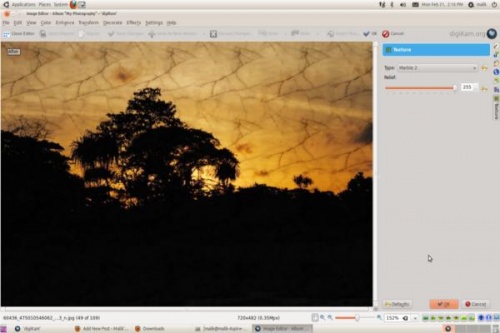
On the right hand side you will see the texture options available, and another option called , you can using that option to control the amount of texture that you are applying for the texture that you choose.
